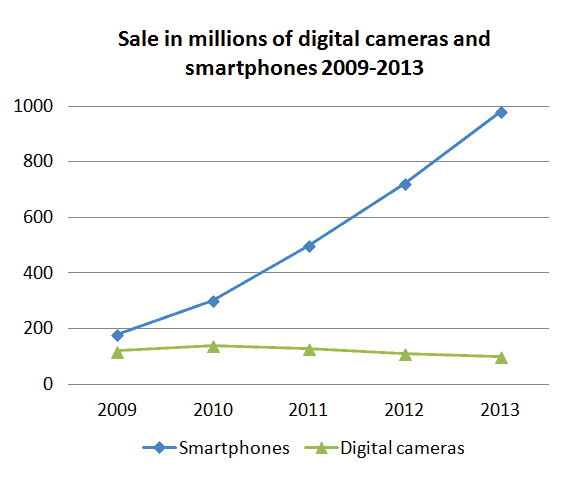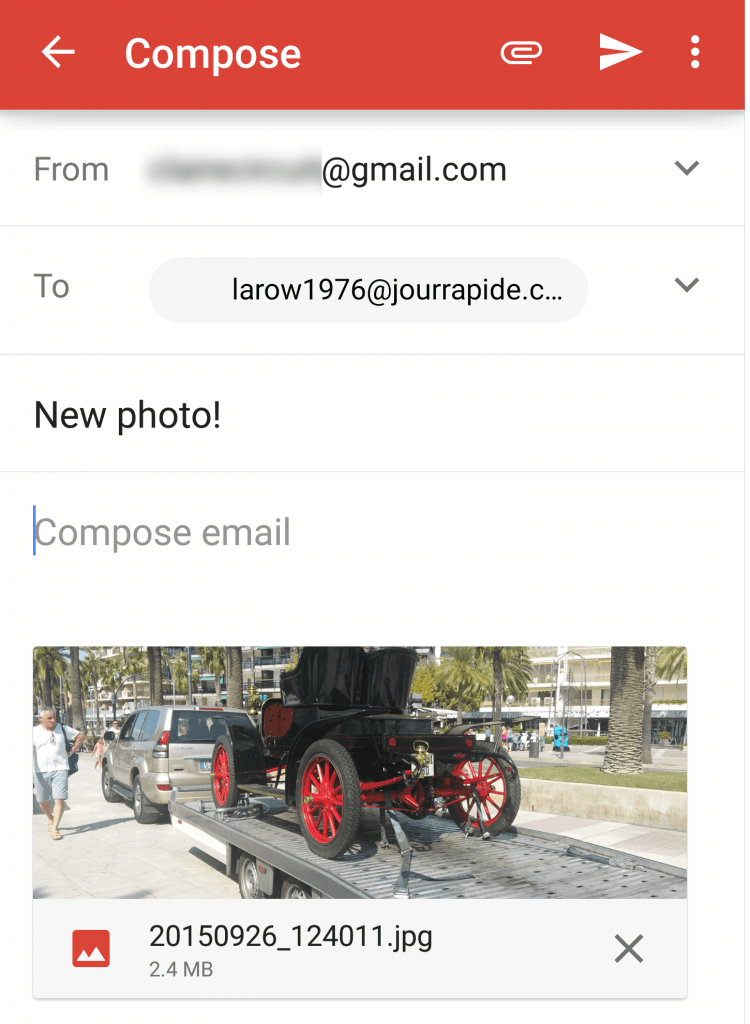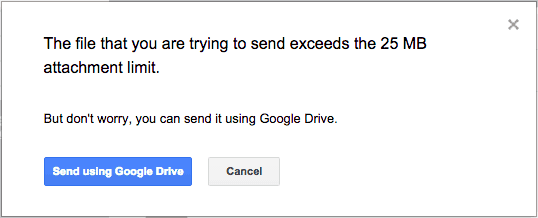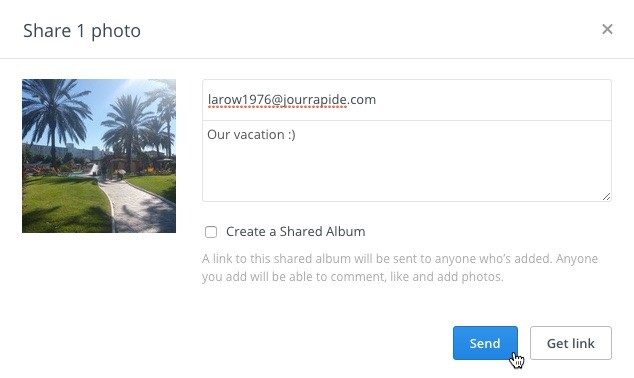We all love beautiful photography. In 2013, we were uploading 350 million digital photographs to Facebook every day. But where we once relied on digital cameras to capture quick photos of family, we now rely on our smartphones to do that job.
This chart shows how quickly the market for dedicated cameras has fallen. We bought huge numbers in the late 2000s, but we now prefer to take snaps on our phones. Many smartphones now have similar hardware to basic digital cameras, with the added advantage of easy sharing to the internet.
Chart courtesy of Soerfm, The Kasalis Blog. Creative Commons. No changes.
The drop in digital camera sales is clear in the chart, and here’s why: smartphones let us instantly show our snapshots to friends and family, without the delay and cost of having pictures printed.
Contents
Online Sharing Options
Broadly speaking, there are five ways to quickly share a photo online:
- Via email
- On social networks
- Using cloud storage
- Using messaging apps or MMS
Email Sharing
If you have someone’s email address, sharing a photo is fast and simple. Just create a new message, attach the photos you want to send, then click Send.
Sharing photos via email is straightforward enough, and the process is standard across most email applications. Almost every smartphone or tablet has an email app installed, so you’re free to share from practically any device with a camera. Sharing photos via email is also reasonably secure, since there’s no legitimate way that a stranger could access the photo without consent. (Of course, the recipient could forward the photo – but that’s another issue.)
The main problem with email sharing is the file size of a photo. Email servers are not designed to handle large attachments, and you’ll probably find that you are limited to three, four or five digital photographs per email, if you send them at their default size. Typically, email services block messages with attachments over 20mb – or, in Gmail’s case, 25mb.
If you exceed the email size limit set by your provider, your email will not send, or may bounce back to you.
To get around this size restriction, you can resize digital photos before sending them. Some smartphones, tablets and email programs offer to do this automatically. While this is convenient, note that the picture will be too small for the recipient to print out, making it suitable for on-screen viewing only.
Sharing Photos on Social Networks
If you are a member of a social network like Facebook, and you have connected with friends and family, you can share photos by uploading them to your Profile. Providing you have set up the Privacy settings correctly, your Facebook friends will be able to see the photos and comment on them. You can optionally add a location, and tag friends in the pictures too.
Other social networks offer photo sharing features too. Instagram is a mobile app that lets you upload individual pictures, and easily apply a range of retro effects to give your photos more character and flair. Instagram pictures can be shared publicly, on a private timeline for you and your friends, or directly to another Instagram contact.
Sharing Using Cloud Storage
Websites like Dropbox, Google Drive and Spider Oak offer file storage space in the cloud. This allows you to upload photos to a private storage vault, then invite other people to view them using a link. When the user clicks the link, the photo opens in their web browser.
This method works well, as the file itself is not sent in the email; you’re simply sending a link to the file in the cloud.
On the flipside, some people still feel uneasy about placing personal data, like family photos, onto a cloud storage platform.
Sharing Using Messaging and MMS
MMS is a type of mobile text messaging that allows the transmission of multimedia content, such as photographs. Most mobile operators charge a fixed price per MMS message.
If you are using a smartphone, it may be cheaper to use a messaging app. Using LINE, Viber, Whatsapp or Facebook Messenger, you can send photographs quickly using your device’s data (WiFi or cellular) connection. There are hundreds of free messaging applications available; you just need to use the same one as your recipient.
Selecting the Right Camera
To get the right camera or smartphone, you need to assess all of the features and consider how it will be used.
Think about:
- The number of megapixels, which dictates the size of the image (although not necessarily the quality)
- The quality of the lens, and whether it’s made by a well-known manufacturer
- The type of zoom lens; digital or optical
Comparing Camera Types
Digital compact cameras are suitable for people who want a portable camera that will take good pictures in automatic mode, but allow a small amount of experimentation. A bridge camera is an ideal intermediate option for someone who wants more manual control.
At the top of the scale, the digital SLR offers professional functions along with a higher price tag. A compact system camera is similar, but smaller.
If you want the ability to share quickly and easily, a smartphone may be a better choice. Many digital photography blogs now review smartphone cameras alongside digital cameras, and you’ll find good options from Apple, Nokia, Samsung and othrr known brands. Tom’s Guide is a great place to find smartphone camera reviews.