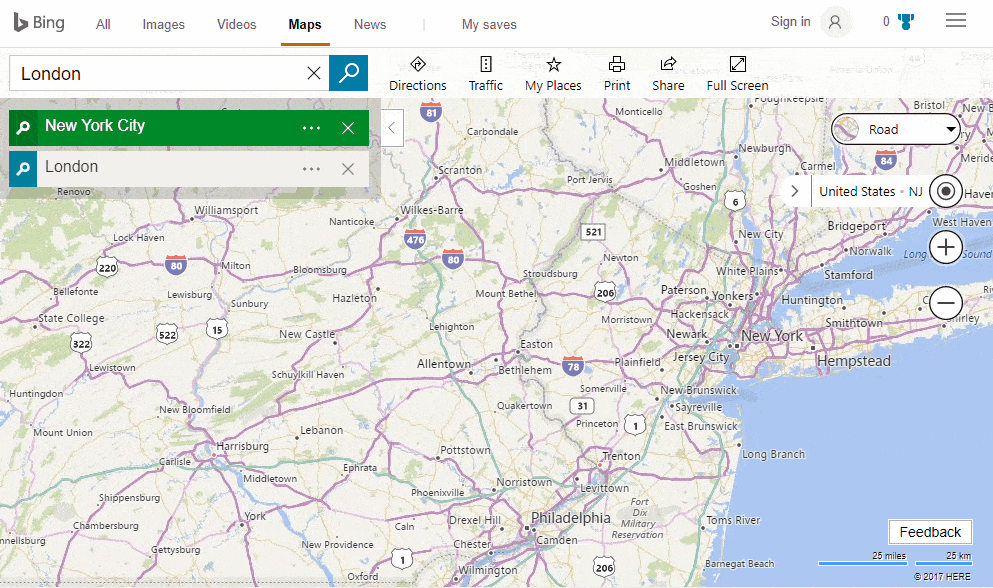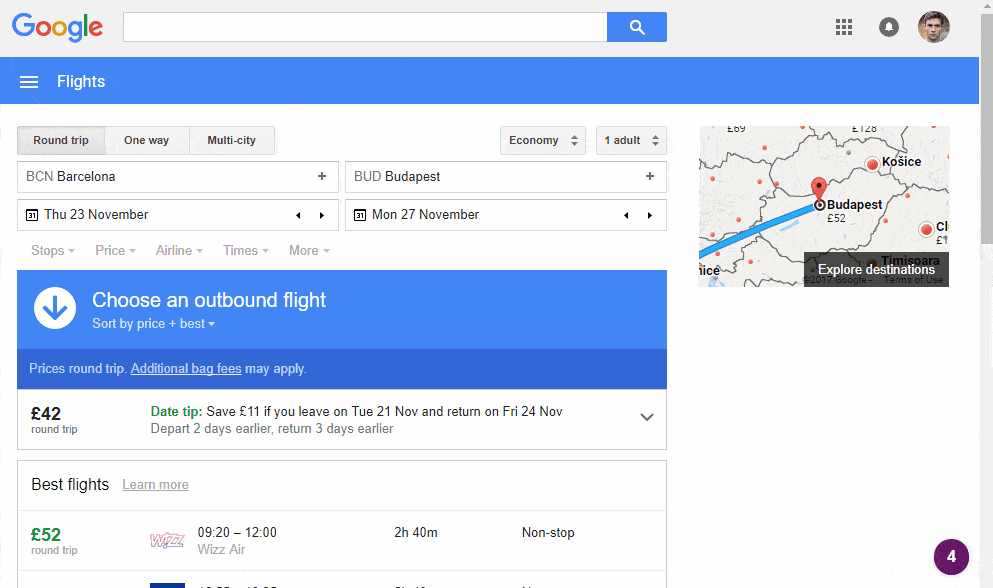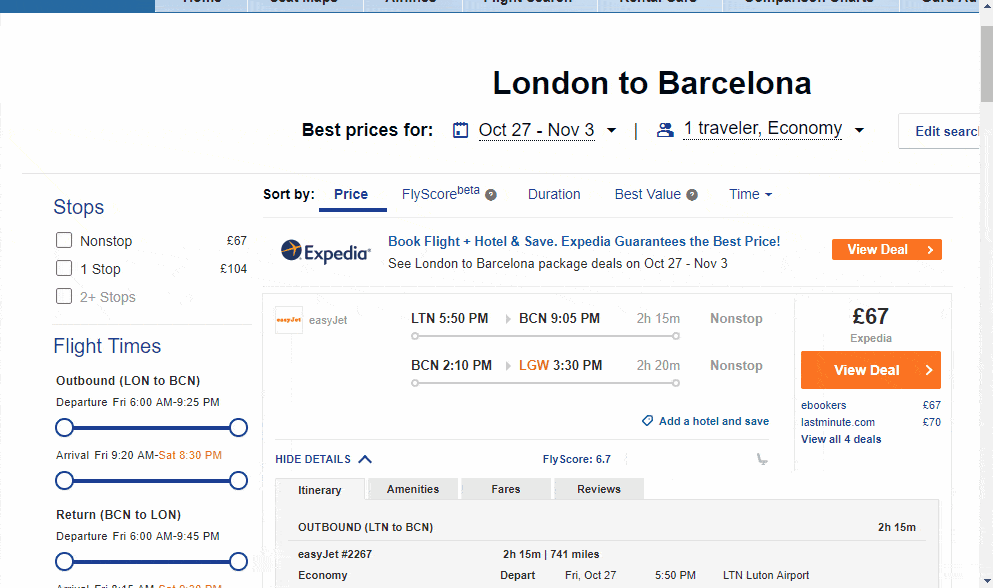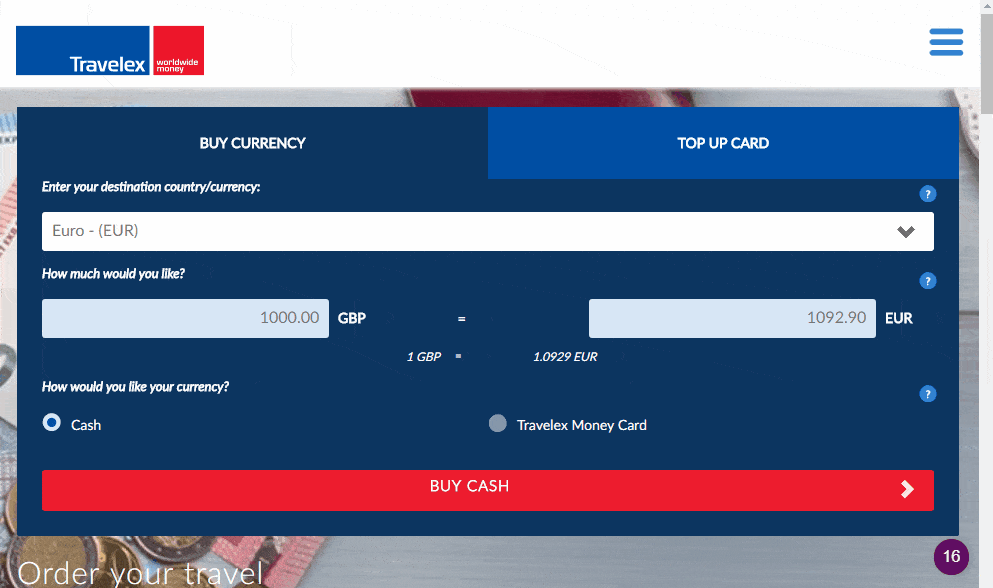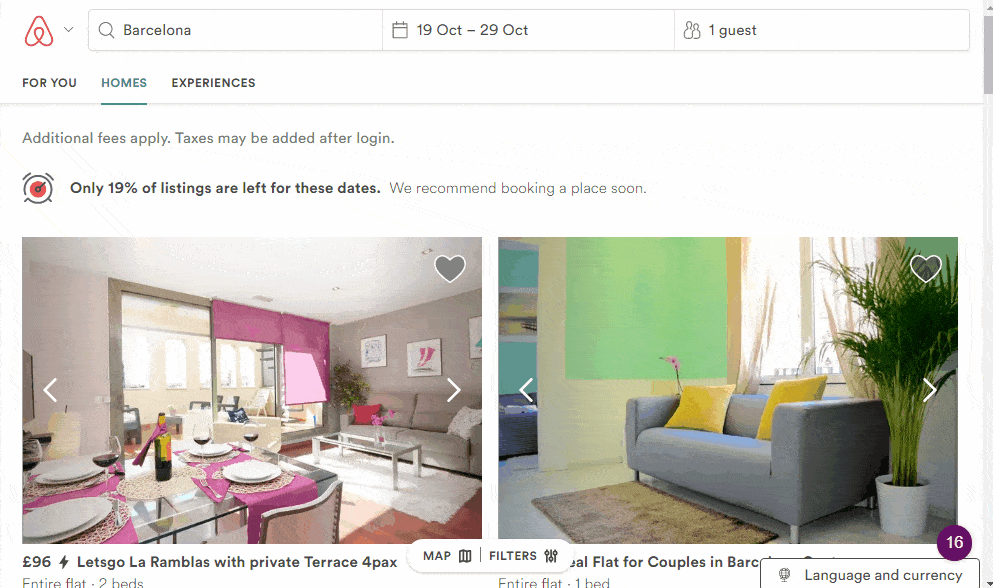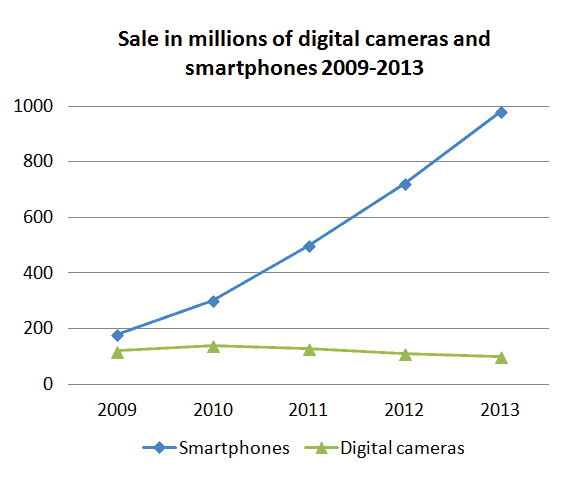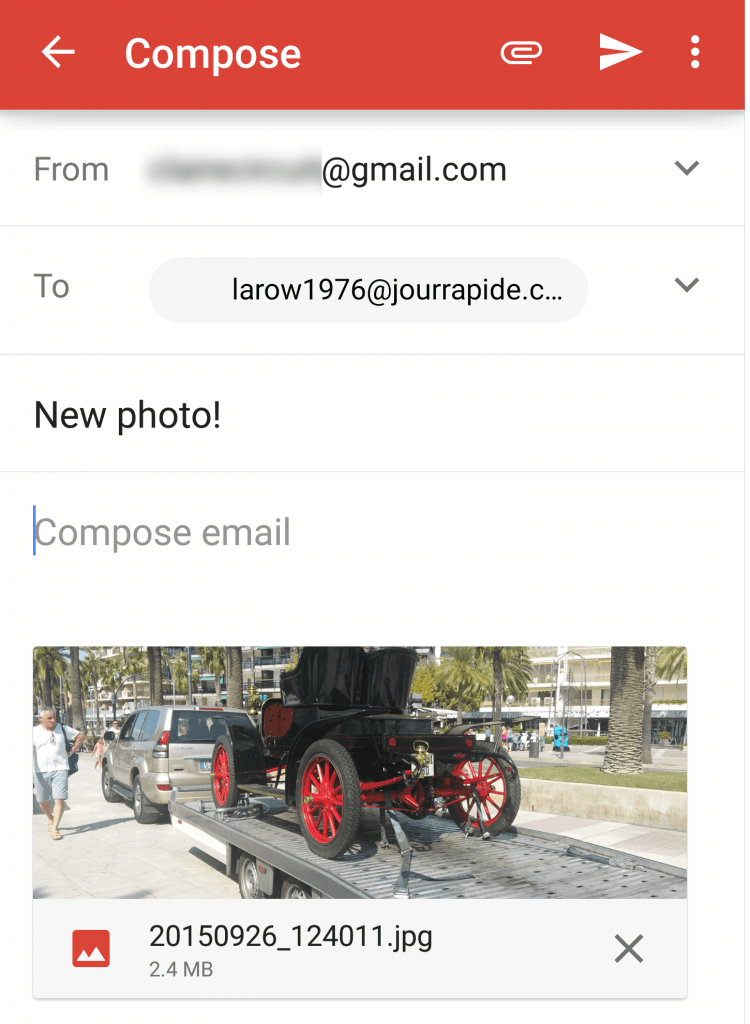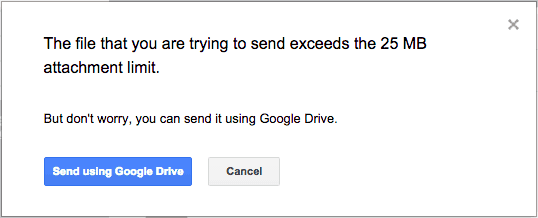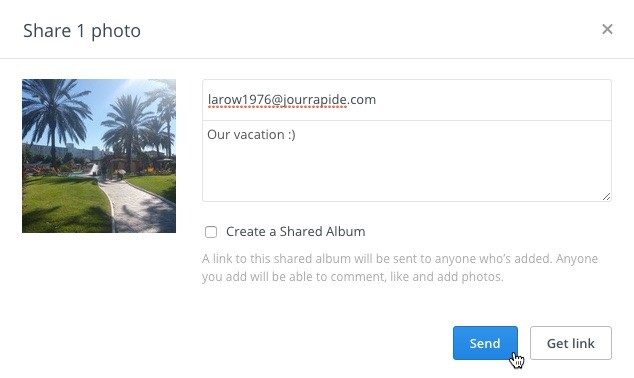As humans we are and always have been a sucker for shortcuts and tricks. Having the internet around as a daily tool and network, we are able to utilize it to make a variety of often lengthy processes simpler and efficient. Not only do we get to simplify things online, but are able to share and receive a whole new stream of information, say digital photos for an example!
Allow the web to trigger your resourceful side. Alongside creativity, learning, and connectedness, it’s worth using the luxury of being online to using a few of our tips, tricks, and suggestions to make certain tasks less tedious. Our current online tips and tricks include:
- Useful Trip Planning Tools
- Job Hunt Online – Finding Work With Ease
- How To Share Photos Online
- Listening to Web Radio
Contents
- 1 Useful Trip Planning Tools
- 2 Destination Research
- 3 Online Maps
- 4 Flight Prices
- 5 Foreign Currency
- 6 Hotels
- 7 Pulling it Together
- 8 Languages
- 9 Job Hunt Online – Finding Work With Ease
- 10 Figure Out What You’re Looking For
- 11 Manage Your Online Presence
- 12 Places to Look for a Job Online
- 13 Apply Intentionally
- 14 How To Share Photos Online
- 15 Online Sharing Options
- 16 Selecting the Right Camera
- 17 Listening To Web Radio
- 18 Tune It Up
- 19 Turn on Those Tunes
Useful Trip Planning Tools
Thanks to the internet, planning a vacation is easier than ever. We can access the same information, deals and destination guides that travel agencies use, and we can organize trips more efficiently using apps and websites. Equip yourself with the right tools, and you’ll save money and time when you next book a trip.
Destination Research
Where do you want to go? The sky is the limit – quite literally. The web has tens of thousands of travel website, packed full of reviews and photos.
Despite travel agents being named a useless job that is no longer necessary, as of 2012 travel agencies still employed over 100,000 people in the US.
Rough Guides and Lonely Planet are highly respected websites with comprehensive destination guides for many countries. Having built their businesses on guidebooks, their websites follow similar formats:
- Lonely Planet focuses on editorial content, and offers useful, practical information about visa requirements and the power supply used. Throughout the site, it promotes published books on relevant topics.
- Rough Guides places more emphasis on photographs, and its destination guides offer a high-level view of things not to miss.
As well as using specialized travel sites, you can also get handy information from social networks. Facebook’s business Pages include a wealth of information, and you’ll often find short reviews and coupons.
Need more ideas? TripSketch takes your trip details and builds a personal travel guide for your phone.
Online Maps
Mapping is another industry that has been transformed by mobile computing. In most populated areas, you’ll be able to access maps on the go, for free. Services like Google Maps and Bing Maps offer up to date data, satellite imagery and driving directions, on the web and on mobile.
Google’s Street View even allows you to complete a virtual tour of your destination before you arrive; Bing’s tabbed panes on the left-hand side allows you to flick between multiple maps.
If you’re outside your own country, there is a cost involved in downloading data over cellular networks, and using maps gets pricey fast. Instead of downloading maps on the fly, consider downloading country maps onto your smartphone before you leave. Nokia’s HERE app is available for Android, iOS and Windows Phone, allow you to design your own map and download it before you go. Basic mapping even works in Airplane mode.
Flight Prices
Once you’ve chosen your destination, you’ll need to get there. For many travelers, flying is the fastest and most convenient solution. The internet offers myriad tools and services that make flight search simple, and you can compare prices instantly to save money on the journey.
Google has its own Flight Search tool with three key features:
- Search for flights to and from a destination
- Find a one-way ticket
- Book a multi-city trip with more than one stop
As you choose your destinations and dates, Google will automatically display route maps, pricing, journey times and more. You can quickly see available cost savings; for example, lower fares on alternative dates.
It’s wise to check more than one provider for the lowest price. Skyscanner, Kayak, Hipmunk, and Expedia all offer instant flight comparisons. And if you want detailed data on the best seats to purchase, search for your flight using SeatGuru.
Foreign Currency
Ten years ago, the traveler’s check reigned supreme, but our use of these checks has fallen. American Express still issues them, but most companies have pulled out of the market, as travelers would purchase them for true emergencies. It’s a good idea to take one or two if you’re truly concerned about security, but you’ll find many destinations are phasing out checks in favor of ATM cards.
If you want a cost-effective alternative to the traveler’s check, consider a prepaid card. These cards carry the MasterCard or Visa brand, but can only be used when credit is pre-loaded and converted to currency. While these cards are more popular in Europe than America, Travelex is one vendor that provides US currency cards.
Hotels
Wherever you go on vacation, you’ll need a place to stay. The internet has blown the hotel industry wide open, and there are all kinds of weird and wonderful options, as well as unbeatable discounts on luxury accommodation if that’s more your style.
For classic hotels, try comparing prices on Trivago, Hotels Combined or Priceline. The latter allows you to set your own price, giving you a little more leverage.
If you’re feeling adventurous, why not cut out the agent and rent a room directly from the owner. FlipKey, Airbnb, and VRBO are just three of the ‘peer to peer’ rental websites now available online. From carriage houses to windmills, Irish castles to Californian RVs, tree houses to railway carriages, renting directly gives you the opportunity to stay somewhere completely unique.
Pulling it Together
Once your trip’s planned out, you’ll need a way to store all of the confirmations, itineraries and boarding cards. You could print hard copies, but your smartphone is a more efficient solution.
Dedicated trip planners automatically scan your email account and compile master itineraries. TripIt compiles all of your data for free, with Pro accounts offering more features for a fee. If you have a Windows Phone, Cortana will scan through your travel plan and provide information about the trip.
On iPhone and iPad, Apple’s Wallet app is a revision of its virtual card organizer, Passbook. Import your boarding cards, loyalty cards, and payment card data for convenient access at the airport or hotel.
Languages
If you have the time to take a language course before your trip, you’ll get much more from the experience. DuoLingo offers easy introductions to commonly spoken languages, while Busuu lets you practice your skills online.
If you don’t have enough time to learn before your vacation, smartphone apps will come to your rescue. Try WordLens for iOS and Android; it uses the camera to translate written material instantly and is ideal for translating medicines, food, and signs in a hurry.
Job Hunt Online – Finding Work With Ease
Using the internet to job hunt effectively is not as easy as it might seem. While online job listings are plentiful, the painful truth is that only 15% of jobs are filled by an applicant who applied to an online listing without a direct referral.
Unless you just love filling out job applications, you need to find a way to move out of the 15% and into the 85% of applicants who landed a job by adding a personal referral to their application. The good news is that you can use the internet to find a referral, and land the job of your dreams.
Figure Out What You’re Looking For
Before you start looking for a new job, you need to define exactly what you’re looking for. The internet is a huge place, and if you don’t know what you’re looking for, you may never find it. Take some time and define the characteristics that will mark your next role:
- Define the category: Are you looking for a full-time or part-time job? Do you want to be a traditional employee, or an independent contractor, also known as a freelancer?
- Define the location: Do you want a remote job? Do you want a position that won’t require relocation? Do you want to relocate to a specific geographic area?
- Define your specific wishes: Do you want to work for a specific company, in a specific industry, or hold a specific position?
Now that you know what you’re looking for, it’s time to position yourself for greatness.
Manage Your Online Presence
If you’re using the internet to look for a new job, you can be sure potential employers are using the internet to check out applicants. So once you know the type of job you’re looking for, the next step is to brand yourself accordingly.
- Google yourself and take note of the first page or two of results. If you don’t like what you see you need to clean up those results.
- Consider creating a personal website that highlights your professional expertise. If you have the time and ability, consider blogging about trending topics within your industry.
- Make sure your LinkedIn profile is up to date, free of typos, includes a professional picture, and follows best practices.
- Clean up your personal social media profiles. Pictures of your friends, family, pets, and comments cheering on your favorite sports team are fine. However, rants that demonstrate attitudes that could cause trouble on the job can cost you a shot at a great opportunity.
With your ideal job defined, and online presence ready to be shown off, it’s time to start looking for opportunities.
Places to Look for a Job Online
There are many places you could look for a job online. Here are a few to get you started.
Traditional Job Search Websites
If you’re looking for a traditional job as a regular employee, and you don’t have a specific company in mind, then traditional job search websites are your best bet. Try looking for jobs that fit your geographic and industry criteria at sites such as Simply Hired, Indeed, Career Builder, Glassdoor, and on LinkedIn’s job board.
Freelancing Websites
If you aren’t looking for a traditional full-time job, a freelance role will provide greater flexibility than a part-time job, and many freelance positions can be filled remotely. Use sites such as Guru, Upwork, and Freelancer to get an idea of the sort of opportunities available to someone with your skillset.
Company Websites
Only 15% of jobs are filled by an applicant who applied online and didn’t have a direct referral.
Work Your Network
To have the best chance of earning an interview, find a way to earn a personal referral for the job you want to apply for. However, in order to earn a referral, you need a strong professional network working for you.
- Discreetly let key professional contacts know that you’re looking for a new position. If you are currently employed, be sure to ask that they keep that information confidential.
- Make new digital connections with key people at the companies you’d like to work for. You can do this on LinkedIn, by following and commenting on the blog of someone you’d like to make a connection with, or by creating a new Group on LinkedIn targeted at the sorts of connections you hope to make.
- Ask for an introduction to a new contact through a friend you both have in common. LinkedIn is designed to make this easy and includes tools to facilitate these sorts of introductions.
- When you apply for a job with a company where you have a personal connection, don’t be shy about asking that connection for a referral.
Apply Intentionally
The process we’ve outlined won’t produce lots of opportunities with very low odds of earning an interview. Instead, it should produce high-quality opportunities that you have a much better chance of landing. So once you do find an opportunity that is perfect, apply for it intentionally.
- Don’t use a generic resume. Craft your resume to fit the position description, and to explain why you want this specific job.
- Don’t just send in your resume and then sit back and wait. If at all possible, use the connections you’ve made to reach out to the hiring manager to express your interest in the job.
- If you do have a personal connection to the company, let that connection know that you’ve applied and ask if they’d be willing to vouch for you.
The use of online job advertisements means that every company is getting more applications than ever. However, by learning how to job hunt effectively using the web, you will stand out and earn an interview.
We all love beautiful photography. In 2013, we were uploading 350 million digital photographs to Facebook every day. But where we once relied on digital cameras to capture quick photos of family, we now rely on our smartphones to do that job.
This chart shows how quickly the market for dedicated cameras has fallen. We bought huge numbers in the late 2000s, but we now prefer to take snaps on our phones. Many smartphones now have similar hardware to basic digital cameras, with the added advantage of easy sharing to the internet.
Chart courtesy of Soerfm, The Kasalis Blog. Creative Commons. No changes.
The drop in digital camera sales is clear in the chart, and here’s why: smartphones let us instantly show our snapshots to friends and family, without the delay and cost of having pictures printed.
Online Sharing Options
Broadly speaking, there are five ways to quickly share a photo online:
- Via email
- On social networks
- Using cloud storage
- Using messaging apps or MMS
Email Sharing
If you have someone’s email address, sharing a photo is fast and simple. Just create a new message, attach the photos you want to send, then click Send.
Sharing photos via email is straightforward enough, and the process is standard across most email applications. Almost every smartphone or tablet has an email app installed, so you’re free to share from practically any device with a camera. Sharing photos via email is also reasonably secure, since there’s no legitimate way that a stranger could access the photo without consent. (Of course, the recipient could forward the photo – but that’s another issue.)
The main problem with email sharing is the file size of a photo. Email servers are not designed to handle large attachments, and you’ll probably find that you are limited to three, four or five digital photographs per email, if you send them at their default size. Typically, email services block messages with attachments over 20mb – or, in Gmail’s case, 25mb.
If you exceed the email size limit set by your provider, your email will not send or may bounce back to you.
To get around this size restriction, you can resize digital photos before sending them. Some smartphones, tablets and email programs offer to do this automatically. While this is convenient, note that the picture will be too small for the recipient to print out, making it suitable for on-screen viewing only.
Sharing Photos on Social Networks
If you are a member of a social network like Facebook, and you have connected with friends and family, you can share photos by uploading them to your Profile. Providing you have set up the Privacy settings correctly, your Facebook friends will be able to see the photos and comment on them. You can optionally add a location, and tag friends in the pictures too.
Other social networks offer photo sharing features too. Instagram is a mobile app that lets you upload individual pictures, and easily apply a range of retro effects to give your photos more character and flair. Instagram pictures can be shared publicly, on a private timeline for you and your friends, or directly to another Instagram contact.
Sharing Using Cloud Storage
Websites like Dropbox, Google Drive, and Spider Oak offer file storage space in the cloud. This allows you to upload photos to a private storage vault, then invite other people to view them using a link. When the user clicks the link, the photo opens in their web browser.
This method works well, as the file itself is not sent in the email; you’re simply sending a link to the file in the cloud.
On the flipside, some people still feel uneasy about placing personal data, like family photos, onto a cloud storage platform.
Sharing Using Messaging and MMS
MMS is a type of mobile text messaging that allows the transmission of multimedia content, such as photographs. Most mobile operators charge a fixed price per MMS message.
If you are using a smartphone, it may be cheaper to use a messaging app. Using LINE, Viber, Whatsapp or Facebook Messenger, you can send photographs quickly using your device’s data (WiFi or cellular) connection. There are hundreds of free messaging applications available; you just need to use the same one as your recipient.
Selecting the Right Camera
To get the right camera or smartphone, you need to assess all of the features and consider how it will be used.
Think about:
- The number of megapixels, which dictates the size of the image (although not necessarily the quality)
- The quality of the lens, and whether it’s made by a well-known manufacturer
- The type of zoom lens; digital or optical
Comparing Camera Types
Digital compact cameras are suitable for people who want a portable camera that will take good pictures in automatic mode, but allow a small amount of experimentation. A bridge camera is an ideal intermediate option for someone who wants more manual control.
At the top of the scale, the digital SLR offers professional functions along with a higher price tag. A compact system camera is similar but smaller.
If you want the ability to share quickly and easily, a smartphone may be a better choice. Many digital photography blogs now review smartphone cameras alongside digital cameras, and you’ll find good options from Apple, Nokia, Samsung and other known brands. Tom’s Guide is a great place to find smartphone camera reviews.
Listening To Web Radio
Using your computer to listen to the radio may seem like a strange thing to do until you realize that there are thousands of radio stations around the world and most of them only broadcast locally. By putting their programming online, these stations now reach a global audience.
Let’s say you just moved to London from Dallas and long for some twanging country guitar. You can listen to country & western hits from 99.5 The Wolf right over the net. Best of all, Internet radio puts you in control. You can listen to what you want when you want.
The technology that makes this all possible is called streaming audio. “Streaming” means that you don’t have to download an entire audio file before the sound starts playing. Once a small amount of the file is buffered, the audio begins. So the audio file is sent to you as you listen to it — more or less in real time.
Tune It Up
To listen to Internet radio, your computer must be equipped with a sound card and speakers — or you’ll need headphones. One problem that audiophiles have with streaming audio is that the sound quality is often not very good. This can be due to the source — either because of limited bandwidth or because the source is sending low-quality sound. But usually, the problem is local. If you really care about sound quality, you should invest in a good set of speakers.
External Media Players
There are various ways to listen to internet radio. The oldest way is to do it using an external media player.
Windows Media Player
- – Most Windows users should already have the Windows Media Player on their system. To find out, click on the Start button, go to All Programs. Now check the list. If you don’t have it, you can download
- from Microsoft for free.
iTunes
- – Another popular and versatile media player is Apple’s iTunes for both the Mac and PC. Here’s where to get a
- .
RealPlayer
- – Another useful audio/video player is
- from RealNetworks.
These media players are not cross-compatible; they can’t necessarily play all of each other’s files. But the standard files, like MP3s, will play on everything. All of these programs allow you to open up audio streams and listen to them.
Just like with physical media players, software audio players have control panels, so you can play, pause, fast-forward, and rewind at will. Also, some online radio programs are indexed, which means you can jump right to the content you want, for instance skipping the weather report to take in the sports scores.
Direct Connections
Most radio stations now provide their own streaming right from their websites. You just go to the website and one of the first things you will see is a little play button that allows you to listen to its live programming with a single mouse click. In addition to this, many particular shows offer the same service. And, of course, there are now many online only “radio” programs.
Automated Music Recommendation
One of the newest trends in online audio streaming is the rise of the automated music recommendation services like Pandora. These allow you to create your own radio stations. Are you a big fan of Bruce Springsteen? Enter that and then the system will play music that appeals to people who like his music. They also allow you to fine tune the radio station by adding other artists and giving a thumbs up or down to particular songs.
There are many such services, but here is a list of the better-known ones:
Turn on Those Tunes
So what are you going to listen to? For radio stations in the real world, the Radio-Locator is the ultimate source. The site boasts thousands of stations worldwide that have websites. Not all of them “broadcast” over the internet, but most of them do. All you need to do is enter a city or a zip code for stations in the United States, or the country for stations worldwide.
When it comes internet-only radio stations, it can be a bit more tricky. But a good place to start is Wikipedia’s List of Internet Radio Stations. That will get you going and probably keep you entertained for the rest of your life.
If you just can’t live without A Prairie Home Companion and This American Life, the National Public Radio website streams them weekly (although you can go to the show websites and listen to archived episodes). Or if you are more into the international scene, there is BBC Radio, which offers talk, sports, world news, and music. Parlez-vous français? Check out Radio France. And much, much more. There has never been a more exciting time for the adventurous listener. So get out there and tune into all the things that the internet has to offer!