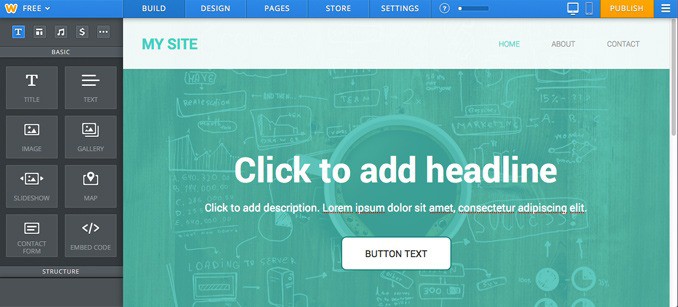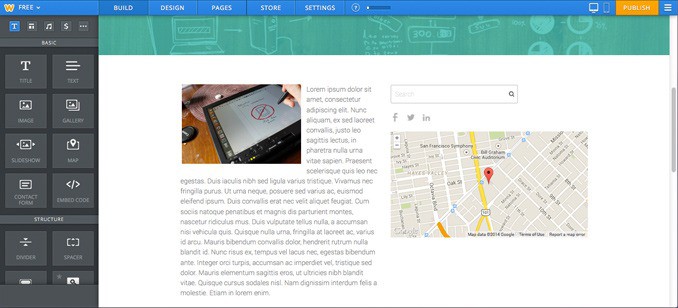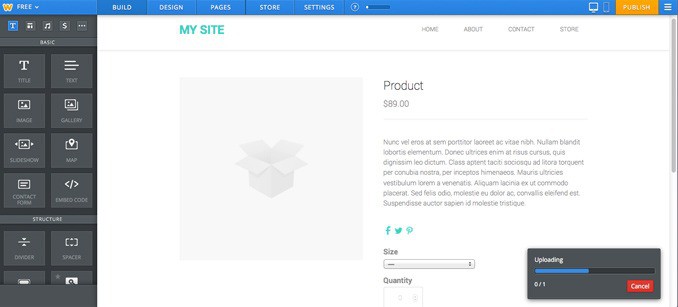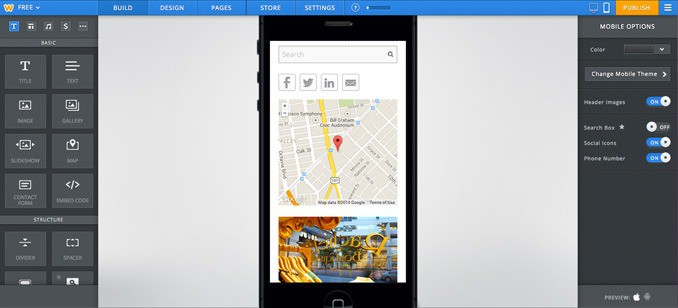Contents
Weebly Review: A Simple Web Design Platform Perfect For The Inexperienced
Weebly is a web-builder designed for those that have little technical know-how but a big desire for a well-organized business website.
The platform allows for a basic website, a store or a blog with plans ranging from free to a full $19.54/month business plan. Sites can be kept to the simplest text and images, or supplemented with advanced features like Google AdWords, forums and surveys, and search boxes, just to name a few.
While it’s designed to be simple, is Weebly really that easy to set-up? Are the features too limited in order to keep the platform simple? A trial run with a new Weebly site showed that while the system is easy to use, the features are still quite advanced.
Getting Started with Weebly
Signing up for a Weebly account literally takes a matter of seconds. Just put in your name and email and create a password. A Weebly address is included, or you can add your own .com (purchased elsewhere) for an additional fee. Choose whether you want a free or paid plan, then Weebly asks you to choose one of three types of sites—choose carefully because you can’t go back and change it later.
The options are Site, Store, and Blog. The site is the only option that automatically sets you up with a home page—even if you want a store or blog, this option works best for most since the others take visitors directly to a storefront or blog. A store and/or blog can be added easily, no matter what option you choose.
Weebly has plenty of design themes to choose from, including many modern options, and most are customizable to a certain extent. Themes can be searched by style or color, so you don’t have to browse through them all. The header is automatically added based on the theme—but allows for customizing with a logo instead of basic text if you’d like. The footer is automatic as well, though customizing requires an upgrade.
Building a Basic Page in Weebly
Weebly is a drag and drop style editor; page elements are in a left-hand sidebar and building the page is as easy as dragging those elements to where you want them on the page (or even dragging a spacer where you want nothing to appear on the page).
Simple elements like text and images are under the Basic tab, as well as an option for adding your own HTML code if you happen to be a more advanced user. Text boxes can be customized with all the usual formatting options, though instead of a font size, just “+” and “-” options are available. Public domain images are available directly through the Weebly platform if you don’t have your own, though those these shots aren’t available in the slideshow feature. One of my favorite features is that, while you are uploading your own images, you can still work on the page while your files load, unlike some platforms where you have to keep the image window open.
It’s pretty simple to make a basic page, but adding more advanced features is also straightforward. Again, everything still drags and drop, and depending on what you are adding, you’ll be asked to fill out all the necessary information. You can drag and drop Google Adsense ads to generate ad revenue, add polls and surveys, or add a YouTube video.
While you are building your site, you can switch to the mobile view to easily preview how your site looks on a smartphone.
Building A Storefront in Weebly
In keeping with what we’ve seen from Weebly so far, setting up a storefront is also quite simple. Just click “Add Product” under the products tab and fill in the details. Along with adding a basic description and price, you can add a sale price (optional) and options like size and color. The system also tracks orders and inventory and can export a CSV file or directly to Intiut Quickbooks.
The storefront design is clean, modern and customizable. You can add categories to organize, or keep everything in one category. The storefront has a lot of advanced options, even creating custom emails and order confirmations to send to customers. However, most features aren’t available without upgrading to the business subscription, which is about $20 a month. Shipping prices, for example, can’t be set without the upgrade.
If you’d like to use Weebly for a website without the business package, you have to add the shipping cost into the product’s price. Without the ability to set shipping rates (or to sell digital products), it’s not ideal to use the free Weebly version to set up a web store.
Of course, most web store platforms aren’t free (and most business will want at least the $3.29/month plan to set up a URL that doesn’t include “.weebly”)—but it’s something you should be aware of before signing up.
Building a Blog in Weebly
Adding a blog to the website is just as simple as building a basic webpage and uses a similar design system. Click on add a post, then drag and drop. Unlike the regular text option, dragging and dropping a blog post automatically adds elements like the date and a comments section. Exactly which elements are added to a post are customizable under the blog settings.
Support and Help from Weebly
Add Weebly’s help system to their simple platform and you have a pretty good recipe for a program that even the technically challenged can handle. The Help Center has a variety of articles and frequently asked questions, plus there’s an email and a phone number for topics that aren’t listed, or that you need more instruction on.
I found the platform simple enough to use that I didn’t have any pressing questions, but, to test out their help center, I sent an email anyways (asking how to build a web store without the shipping option that isn’t included in the free version). Despite being in the middle of a holiday, I received a response in less than an hour. It felt like a semi-automated response, but answered my question just fine and directed me towards additional resources as well.
Weebly Review: Final Verdict
In a nutshell, Weebly is a platform that’s designed for the inexperienced, allowing for a quick, frustration-free website. Having designed a few websites before, I was able to design a basic test site in under an hour.
The various options make it possible to design a variety of different sites, including a blog or a store, or to create a website that has both a store and a blog. Weebly is a website builder perfect for the inexperienced; straightforward to use, has a great variety of options and templates, and offers many advanced website features.