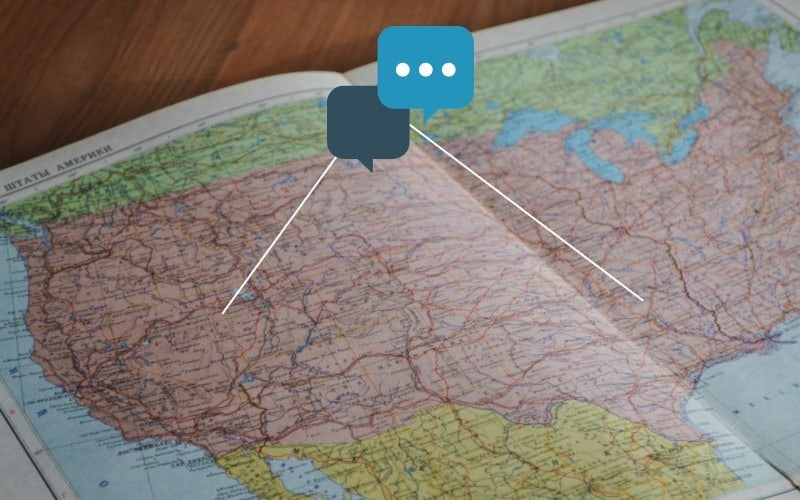Chat rooms can be good venues to meet people to discuss topics of mutual interest. But what if you want to chat privately with a friend, family member or business colleague? Then Instant Messaging or IM is the way to go. Many IM services now offer audio and video capabilities, so armed with a microphone and webcam, you can converse and see who you’re talking to. Along with Instant Messaging (IM), there have been two other significant methods of web-based communication which we will cover:
Contents
- 1 How Instant Messaging Works
- 2 Too Good to Be True?
- 3 IM Goes Mobile
- 4 Business Beware
- 5 IM Now
- 6 Virtual Meetings
- 7 Videoconferencing
- 8 Telephone Conferencing
- 9 Other Forms of Conferencing
- 10 Web Chat
- 11 Business Conferencing
- 12 Frequently Asked Questions
- 13 Web Calls and Digital Dialing
- 14 Digital Dialing
- 15 How It Works
- 16 Give It a Try
- 17 The VoIP Future
- 18 Frequently Asked Questions
How Instant Messaging Works
Most instant messaging services work similarly. First, you enroll in the service by creating a username, which is also your screen name, and a password. Next, you build what is known as a buddy list–people that you want to communicate with. When any of your contacts are online, you can initiate a private chat with that person.
How do you know who’s online? When you launch your IM software, it connects to the service’s IM server and logs you on. The server checks your buddy list to see if any of your contacts are also logged on. Your list updates to show who is currently available. At the same time, your contacts’ lists update to indicate that you’re online. By clicking on a name you can send text messages to that person (or they can send them to you). After you type your note and click on the Send button, the message travels to the IM server, then immediately forwards to your buddy’s computer or mobile device. This all happens almost instantly–that’s how this popular form of communication got its name.
With some services, you can also send messages to contacts that are offline. In this case, the message travels to the IM server where it’s stored temporarily. Once your buddy logs on, zap–the message travels to his or her computer. It’s similar to e-mail.
Too Good to Be True?
IM has become increasingly popular because it provides users with a free, fast means of communicating. Many businesses use IM as a way to keep in touch with clients and staff in far-flung offices or just down the hall.
Yet IM is not perfect. If you are logged into Snapchat, you cannot talk to friends using Viber or Facebook Messenger. This has been an issue with IM since the early days when programs like AOL IM and ICQ dominated the market. This separation makes it difficult to keep in touch with all of your friends without maintaining accounts with multiple IM services. Some applications are now available that allow users to manage multiple accounts through one program, but no application can handle all of the current IM services, and many companies prefer to keep their information proprietary.
IM Goes Mobile
With the rise of the cell phones, instantly sending a text message became easier than ever, and logging on to your computer was much more difficult than sending a text. For a brief moment in time, it seemed like instant message might lose its popularity. But with the rise of the smartphone, instant messaging has become more popular than ever.
Smartphones allow users to continue to use their favorite desktop instant messaging services, as well as many brand new smartphone-specific services, directly from their phone, without having to pay to send and receive texts. What’s more, push notifications to make it possible to get instantly notified by any of your installed apps, so maintaining multiple IM accounts has become easier than ever.
Increases in smartphone technology and mobile Internet speeds have also made it possible for IM apps to offer much more than just the ability to send and receive text messages. Apps such as WeChat and Viber allow users to share photos, video conference, make free phone calls, find friends near your location, and more.
Today many social networks also provide some type of messaging service, many of which allow users to communicate instantly, in much the same way as instant messaging does. In fact, Facebook Messenger is now a full-fledged instant messaging app that is also integrated with users’ Facebook account, allowing users to chat instantly or send messages to other Facebook members who are offline.
Business Beware
While IM offers businesses a new way to communicate, it poses some problems. First of all, are employees interacting with business associates or gossiping with friends? If it’s the latter, productivity may suffer as staff gets sucked into time-wasting chats. Even if it’s all business, there could be a risk.
Most consumer IM services do not offer secure connections or encryption, so chats can be intercepted. Sensitive business matters should not be discussed using IM. IM users should also be aware that chat sessions can be recorded. How would you react if you discovered that what you thought were private comments had been e-mailed to others or posted on a website? At the very least, it could be embarrassing.
If your business is considering the use of instant messaging, you should consider a business-based IM application or one that is built into a business intranet solution. This will allow you to restrict access, provide any necessary security measures, and eliminate the potential for employees using it for personal messaging. For communications outside of your company, consider using the telephone, encrypted e-mail, or an encrypted video or teleconferencing service.
IM Now
Many computers and mobile devices come with IM software preinstalled. If so, you should be able to find it by checking your desktop by reviewing your app list. However, it’s likely you will want to install your own programs. On your mobile device, this can be done by searching for the app in your app store or doing a general search for instant message. On your computer, you will need to go to the service’s website and download their latest application. Here’s where you can go to learn more and download today’s most popular instant messaging programs:
Keep in mind, technology is constantly changing. These represent the most popular instant messaging programs at the time of this writing, so chances are they’ve already changed.
These instant messaging programs are available for most smartphones and desktop operating systems. The pages above will let you know which systems they are compatible with and how to install them on your device. Whichever one you go with, take the time to read the instructions before you begin. It will make IM much more productive and fun.
Virtual Meetings
One of the most compelling features of the Internet may well be the ability to communicate inexpensively in real time, via personal computers and mobile devices. With the Internet, you can see, hear, talk to and collaborate with people in different locations around the world, without the expense of travel.
Conferencing can take many forms, such as video conferencing, audio conferencing, multimedia conferencing, screen-sharing, and to a lesser extent, what is referred to in Web parlance as chat. Many of these systems are available for free and only require an audio source and webcam, both of which are included in most laptops, tablets, and smartphone. For desktops, the cost of implementing these types of systems can run less than $50 USD per computer, and conferencing software is available for Windows, Macintosh, Linux and UNIX operating systems.
Videoconferencing
Let’s say you want to assemble a geographically dispersed group of people for a brainstorming session. Conferencing programs, such as the Microsoft’s NetMeeting, allow virtual workgroups to communicate via the Internet; participants see each others’ faces in small windows on their screens and hear their voices on computer speakers. You can use video and audio simultaneously, just audio, or use the screen-sharing capability to collaborate on documents with or without audio and video.
Videoconferencing is easier than ever. Most people who use video conferencing on a regular basis report that they don’t need technical support.
Conferencing can be done one-to-one, one-to-many (called multicast), and many-to-many (called multipoint). The most conferencing software is built on open industry standards so that a dial-up connection is enough to get you in the game. However, a broadband connection gives far better results.
Videoconferencing via the Web has enormous potential for enhancing communications for small and mid-sized companies, as well as for distance learning. However, at the very minimum, you will need a high-speed Internet connection for acceptable video quality.
One of the most popular videos conferencing tools today is Skype. This free program is available for just about any computer or mobile device. In addition to providing one-on-one and group video calls, it can also be used for voice calls, instant messaging, file sharing, and more. Skype, and similar apps are using our always-present mobile technology to enable users to send and receive video calls at any time, the way we traditionally receive phone calls.
Telephone Conferencing
You can make local, long-distance and international telephone calls via the Internet for the cost of a local connection. Audio conferencing allows you to communicate verbally, rather than typing messages. It works by digitizing your voice, then sending the digital data to its final destination over the Internet. Some audioconferencing programs rely on the use of a headset and a microphone, while others allow you to dial a toll-free number from your home or cell phone and be connected to the conference.
85% of employees use video to connect with peers as part of their job.
Other Forms of Conferencing
Conferencing without audio or video can be accomplished on the Web with various document management, multimedia conferencing, or screen-sharing packages.
Document conferencing software enables people in remote locations to collaborate on projects via the Web. With some programs, participants can make basic annotations to documents; others let participants jointly use a word processor or spreadsheet. Software programs for multimedia conferencing and screen-sharing provide basic tools for connecting workgroups and in-depth collaboration tools that enable users to control and synchronize applications and presentation of text, graphics, images, sound, and video. Whiteboard applications feature real-time sketching, viewing, and annotation of documents. Performance and features depend upon the hardware and software used by the participants.
Web Chat
More 60% of e-commerce customers report that they prefer websites that offer customer support via live chat.
You can also use more traditional chat conferencing or bulletin board systems (BBSs) with real-time capabilities. (Note that during chat sessions, participants actually type messages to each other.) This type of software can be used with your web browser to conduct online chat sessions with other users and can accommodate between 50 and 1,000 users simultaneously. Some companies employ this feature on their websites to facilitate communication with customers or as an information-based, value-added feature.
Several programs are available for business and personal web chatting. For businesses, services like PureChat, LivePerson, and LiveHelpNow are popular options to include a live, chat-based support features on your website. There are also a number of solutions you can install directly to your web server, though these will require more technical skill and personnel management. For personal use or business collaboration, programs like ICQ and Skype provide live chat capabilities, as do many mobile apps, including Viber, WeChat, and Facebook Messenger. Most of these can be downloaded for free and include many additional features, including voice and video conferencing capabilities. Some, including ICQ, allows registered users to set up both public and private chat sessions.
Business Conferencing
As more and more companies take advantage of our interconnected world to open offices and work with partners in different cities, regions, and even companies, they have become a major client for online conferencing software. Business-class conferencing software, such as WebEx and GoToMeeting, combine many of the features we’ve discussed above into a single system. Meeting leaders can share their screen or utilize built-in meeting features, such as a whiteboard, to share initiatives and updates. Participants can utilize webcams, and personal video feeds can be made full-screen or pushed off to the side to make room for the main presentation. Many also allow participants to engage in silent web chats, where they can message the entire group, the leaders only, or even individual participants.
Along with offering a more robust set of features, business conferencing solutions also offer great security measures, such as encrypted connections, password requirements to join meetings, and more. They can also be used to record entire meetings to share with your employees at a later time. Many services offer integration with other office software, such as Microsoft Outlook, which makes it easy to create, schedule, and invite participants to your meetings.
Frequently Asked Questions
Can I video conference over a mobile network?
Most modern smartphones have access to a variety of video conferencing applications, all of which you should have no problem using over your mobile network. Keep in mind that quality will vary depending on network quality and the strength of your signal. If you are in a rural area with fewer cell towers, it may not work as well as video conferencing in a city where there are plenty of high-speed towers to connect to. Just remember, video conferencing requires your phone to send and receive a lot of data, so if you plan on video conferencing regularly, you should select a data plan that can accommodate that.
Does video conference only work on computers and mobile devices?
While computers and mobile devices remain the most popular tools for video conferencing, many other devices have begun to incorporate this technology. Some Smart TVs now include video conferencing capabilities, many of which include Skype built-in. If you don’t have a Smart TV, you can also add video conferencing capability to your television using some Blu-ray players and video game systems, including the latest Xbox and PlayStations. Some phones are now being designed with a built-in screen for video conferencing as well. Before running out to purchase any of these, do your research and make sure they utilize a video conferencing platform that your friends, family, or co-workers will also have access to.
Web Calls and Digital Dialing
With the deregulation of the telecommunications industry, the price of phone calls has plummeted in recent years. But even at reduced rates, monthly charges can add up for people depending upon their actions and plans. But the relatively new technology of internet telephony, also known as VoIP (Voice over Internet Protocol), virtually eliminates long distances charges, allowing you to call almost anywhere in the world for very little cost. If you have broadband internet access, you can’t beat the price — it’s practically free.
Digital Dialing
With VoIP, you place a voice call either from your device (computer, telephone, whatnot) to another person’s device. When calling from computer-to-computer, both parties must have compatible telephony software and be online at the same time. At the moment, there are no universal standards, so be sure to determine which software the person you want to calluses. Calling from computer-to-telephone is simpler because only you need the software. You can download telephony software and it’s free. In either case, you’ll also need some hardware: a sound card (most computers already have one installed), a microphone and speakers (or a headset).
Nearly 79 percent of American businesses use VoIP phones at one location.
Computer-to-computer calls typically require advance planning, as both parties have to be online. Once your software is configured, you enter the number of the computer you want to call, click the Dial button and wait for someone to answer. Computer-to-phone calling works much the same way, except that you’re calling a regular telephone number. Sounds simple, doesn’t it? So what’s the catch? To answer that question, you have to understand a bit about the technology.
Computer-to-computer calls typically require advance planning. But once your software is configured and you are online, you enter the number of the computer you want to call, click the dial button and wait for someone to answer. Computer-to-phone calling works much the same way, except that you’re calling a regular telephone number. Sounds simple, doesn’t it? So what’s the catch? To answer that question, you have to understand a bit about the technology.
How It Works
Test your Internet connection to see if it can handle VOIP.
When you place a call over the Public Switched Telephone Network, a dedicated circuit opens between you and the person you call. The line remains open until you hang up. With VoIP, your voice is digitized, then broken into small data packets. The packets travel to their final destination over the internet, where they are reassembled into a “voice.” This is the same process used for sending email. With email, however, it doesn’t really matter in what order or when the data packets arrive. Once they all arrive, you can read the message. Since voice communication happens in real time, if some of the data packets are delayed or lost en route, the voice quality degrades.
The quality of your call depends on the speed of your internet connection, that of the party you call, and the traffic on the net. If the data packets are delayed during transmission, it causes latency, a fancy word for the lag time between when you speak and when the other party hears your voice. Although it can be annoying, you can learn to compensate for latency. A greater problem is voice distortion. When packets are lost during transmission, telephony software automatically “fills in the blanks” by examining the adjacent packets. The more the software has to compensate for lost packets, the greater the distortion.
If you are willing to accept less than perfect voice quality, internet calls will save you a bundle of money, especially for international calls. While this may not be the optimum way to make important business calls, friends and family are usually more tolerant of odd noises on the other end of the line.
Give It a Try
Large traditional phone companies such as AT&T and internet-telephony-specific companies like Vonage now offer VoIP service. But before you commit, we suggest that you take a test drive. Our recommendations include:
- Skype
- Skype has soared in popularity since its user-friendliness. The software works on PCs running Windows, Mac OS, Linux and even smartphones. Computer-to-computer calls are free, but it will cost you to use SkypeOut, a service that lets you call telephones.
- Vonage
- Vonage has taken internet phone calling mainstream and offers a variety of flat-rate service plans for unlimited domestic calling. International calls to many countries are included, and the prices for those that aren’t are usually quite low.
- magicJack Plus
- Although magicJack has a number of limitations compared to other systems like Vonage, it is much cheaper — just a few dollars per month. It also allows international calls billed per minute, which is low, but generally higher than those offered by Vonage.
- Ooma
- Ooma offers a system where you pay for the hardware and then the service is free for domestic calls. You are still charged government taxes and fees. International calls cost extra.
In addition to these services, there are many other others. These include services geared toward the needs of business customers.
The VoIP Future
The newest extension of the VoIP technology is the use of smartphone apps to allow subscribers of Vonage, Ooma, and other services to use their home phones when they are on the go. That certainly has disadvantages at the moment, because most cell phone plans are limited in terms of bandwidth. But it shows the direction that telephony is going. Most likely, in the future, there will be no distinction between our telephones and our handheld computers.
Frequently Asked Questions
Can I communicate with friends on different devices?
Yes. Most instant messaging programs are cross-platform, which means they have apps available on a variety of devices and operating systems. So long as there is a version available for your devices, it doesn’t matter if you and your friends are using the same device, you can still communicate with each other. If you or your friends regularly use a device that is not supported, for instance, if you prefer to work on your desktop and there is no Windows version available, you should consider using another instant messaging program. There are plenty to choose from!
Can I IM on a non-smartphone?
Some traditional cell phones, including flip phones and sliders, include instant messaging software, which can be used as an alternative to texting. However, because these phones lack the app capabilities of smartphones, you will be much more limited in the variety of IM networks available to you.