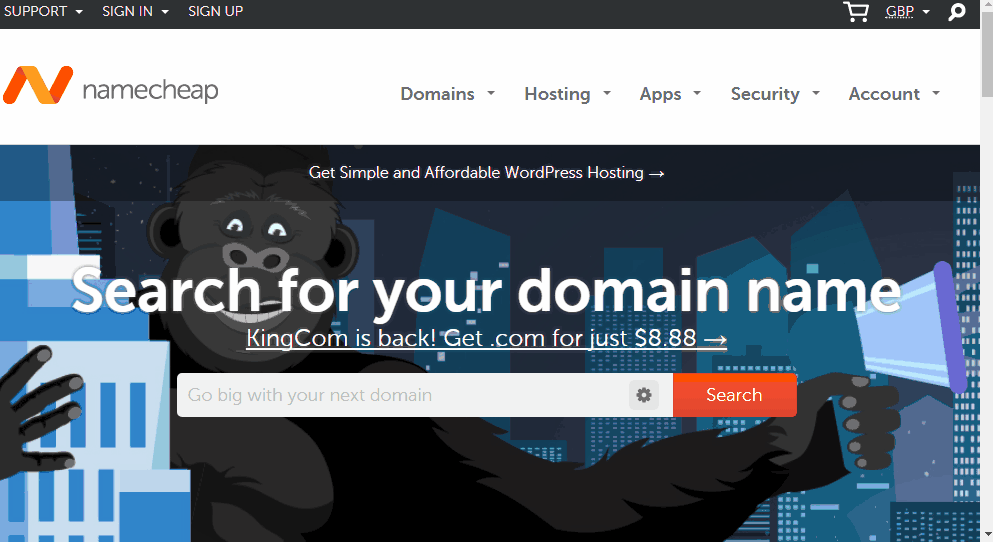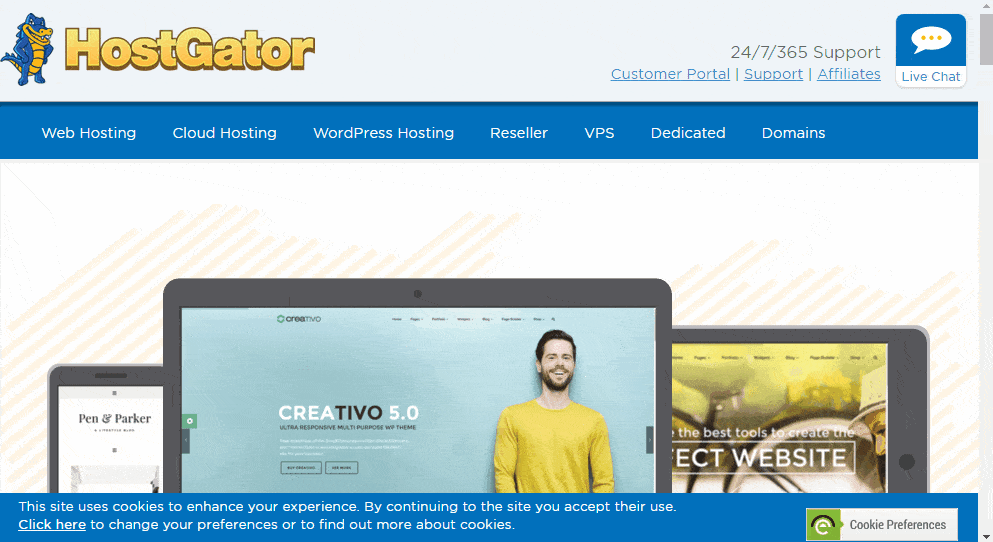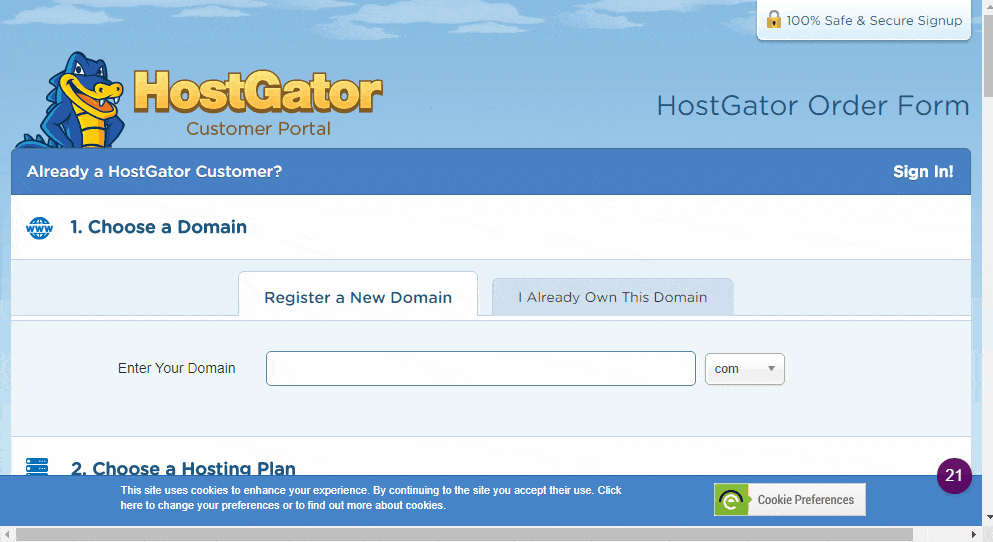You must be here to learn how to start a blog? You’re safe, this is a confusion-free place where you can take your time, learn at your own pace and join the ranks of top blog creators worldwide.
Blogging does not require technical, age, or educational requirements. Due to a bread and butter recipe for creating and sharing your chosen content online, you have everything it takes to start your own blog today.
Surely you have a ton of questions about setting up a blog, so let’s get going. Know the basics already? Skip to any part of our 6 Step Tutorial.
Contents
Starting a Blog in 6 Steps:
- Choose a Niche – Pick something to write about
- Choose Your Platform – More than a dozen of platforms to choose from
- Register a Domain – Simply choose a name for your website
- Select a Hosting Service – A server to host your website and it’s data
- Design Your Blog – Design it! There are 1000s of themes readily available too
- Create Content – Get blogging! Create articles, pages, and content
Why Should I Start a Blog?
We won’t tell you not to start a blog, it wouldn’t opportunistic. While our generation has the luxury of constant connectedness, creating a blog is your personal colonization of a chunk of a ubiquitous digital world. Not only do you experience the creation of something that’s truly yours, but you create a platform of sharing limitless content of your choice with the world. Creating a blog is like buying a swiss army knife, an arsenal of resources in one asset:
- Own a website to share anything you choose to
- To make money online
- Grow your business’ presence
- Sell your services online
- Share experiences with like-minded web-surfers
Website Builders teaches you to set up your own swiss army knife, let’s get started.
The PCP Factor
We don’t expect you to know what PCP is, but now you will. Blogs as a diverse, exciting websites have a unique factor called PCP, which stands for:
- Pleasure – A professional, personal or even leisurely blog provides it’s owner the pleasure of being able to share wonderful content online.
- Creativity – Designing your blog is one of the most exciting parts, and it’s simple!
- Passive Income – Making money from a static website is nothing short of awesome.
As humans, we all seek the PCP factor at heart, but often don’t know how to find it. Starting with our 6 Simple Steps, you’ll be more than halfway there.
Step 1 – Pick What You Want to Write About
Depending on the intentions of your blog, choosing a niche is a key part of getting started. As a business or service provider, this step is simple. Stay relevant to what you do.
Those of you wanting a personal blog, news portal or a leather jacket review site, the options are endless. Using the PCP factor is a great way to ensure you pick a niche you are passionate about, nonetheless one which allows your inner creative to thrive with passive income possibility. Our basics when deciding on what to blog about are as follows:
- Choose a topic you enjoy writing and talking about – If you don’t enjoy it, why do it in the first place? Blogging requires time, research and self-interest, pick something you’re passionate about.
- Look for niche openings – Revolutionary changes are happening faster than ever, keep an eye out for interesting topics which may have not yet hit the limelight.
- Authority and Information – Ensure you choose a niche you can write plenty about, moreover one that can make you a prominent blogger.
Step 2 – Choose a Blogging Platform
Working with the right platform will indefinitely make your life as a blogger easier. Picking a platform is about enhancing your blogging journey with ease. Here are examples to start with:
- Wix – Established website building platform since 2006. User-friendly website creation with great support and simplicity for over 10 years.
- Weebly – The world’s first ever website builder. Brilliant user-friendly interface, easily customizable for non-technical individuals.
- What about WordPress? – The world’s largest platform. Some flaws in terms of security, although packs some useful tools, themes and plugins.
Without a doubt, Weebly and Wix have emerged as recent market dominants in the blogging area as of recent years. Boasting over 40 million users, Weebly has made an impression as the first website builder platform. It has been a top and convenient user-friendly choice for bloggers worldwide.
While there are useful alternatives, resource-packed plugins, themes and general ease of use make Wix and Weebly both stand out. User-friendliness and simplicity are now a basic quality as standard, then again it’s difficult to place a price tag on security and reliability.
WordPress is a viable alternative for those looking to test the water – the initial set-up is free. Users have thousands of themes to choose from, along with plugins, although these all cost.
Read about our recommended website builders in more detail.
Step 3 – Register Your Domain Name
With your niche, intention, and blog in mind, it’s time to select the name of your website. You may decide to go for a name relevant to your blogs such as WebsiteBuilders.com, alternatively your company name or personal name.
When buying a domain, it is wise to think about the extension being a Top-Level-Domain (TLD) such as .com or .net. Having a TLD will make the ranking of your blog in search engines easier, although the upcoming list of quality extensions is growing.
See below to get a better idea of the process:
Our favorite places for domain purchases are Namecheap and GoDaddy. Both sell great value domains paired with great customer support, should you need a helping hand during the purchase and set-up.
Grab your own domain with Namecheap or GoDaddy and get the ball rolling.
Step 4 – Select a Host and Hosting Package
Hosting often confuses those new to blogging, it doesn’t have to be complicated. Before we move on, we are going to give you a crash course on web hosting services.
Purchasing hosting is simply the rental of space on the provider’s servers. There are numerous types of hosting types such as Web Hosting, Cloud Hosting, User-Friendly Hosting and more. Looking at your blog, your best call would realistically be a Weebly or Wix within a hosting package, should that be the platform you chose in Step 2. Some variants of a hosting package are:
- Domains – The number of websites you can run through your hosting package
- Easy-Install Plugins – Availability of one-click installs such as Weebly or Wix
- Bandwidth – The rate of data transfer, in other words, speed (mostly unlimited)
- Database Size – The amount of storage available for your site-related data
Most Web Hosting packages provide easy installation options for user-friendly aids, domain email addresses as well as various security certificates; features as such eliminate tons of hassle for you as a blogger.
Hostgator.com is a fine example of an adequate Web Hosting package. The registration and purchase take no longer than 2 minutes, see the moving image below:
Check out the top website hosting options for you, side by side.
Step 5 – Login and Design Your Blog
Now that your domain name, hosting package has been set up, it’s time to log in and create a unique look for your blog.
When accessing your blog, depending on what website builder you use, you’ll be provided with an access URL and log-in details.
With thousands of themes available, you have the choice to pick a preset look, alternatively design it yourself. Thankfully, you have some options with our favorites as follows:
- Themeforest by Envato – 1000s of professionally created themes available;
- Wix Themes – Myriad of premium themes at the click of a button;
- Weebly Themes – Army of wonderfully designed themes for Weebly, ready to go.
Themeforest offers generous free support with their live agents, should you get stuck during the installation process. Lifetime support is also available by the theme designers themselves.
When picking a blog design, it’s relevance to your original niche should match to achieve the best result in terms of what your readers are expecting. Using a trial version of themes is a great way to see what you like, alternatively what will work for your content planned.
Lastly, should you come from a coding background and understand CSS (programming language), you may wish to create a completely custom design with raw code.
Top Tip: Always have some throw-away text and test pages, in order to see what a design looks like with content.
Step 6 – Create Quality Content and Start Blogging
Your blog is now up and running. As a new website, you will first require some pages, although some themes have pre-installed demonstration content available, in which case you can simply edit or remove content as you wish.
Alternatively, you will first be required to create the pages you need, followed by some super saucy search engine friendly content. Let’s get started!
Top Tip: Prior to creating your pages and content, create a brief structural plan. This will improve the rate and relevance of your work.
Want to learn more about Blogging?
It’s simpler than you think. We have created a unique guide for you on Content Relevance, Tool Recommendations, Plugins, Themes and more. Visit our How-To page to take a crash course for free.
Learn How to Get Traffic for Your Blog
Visitors keep your site alive, therefore you need to get some relevant traffic. Check out this post where we cover the basics of getting to the top of search engines, in other words, SEO (Search Engine Optimization).
How Do Bloggers Make Money?
There are multiple ways of income from a successful blog. Before you do, however, your blog must be fully up to scratch. Check out how we make money from our site.
As a summary and bookmark, here are the 6 Steps, feel free to refer back to any steps that are unclear, alternatively let us know!
How to Start a Blog in 6 Steps:
- Choose a Niche
- Choose Your Platform
- Register a Domain
- Select a Hosting Service
- Design Your Blog
- Create Content
Liked what you read? Share with your fellow aspiring bloggers, contribute to their journey.