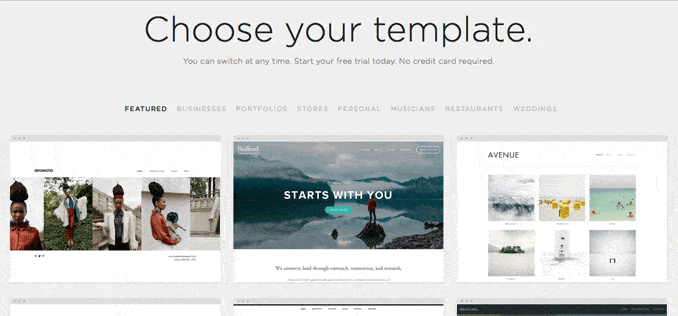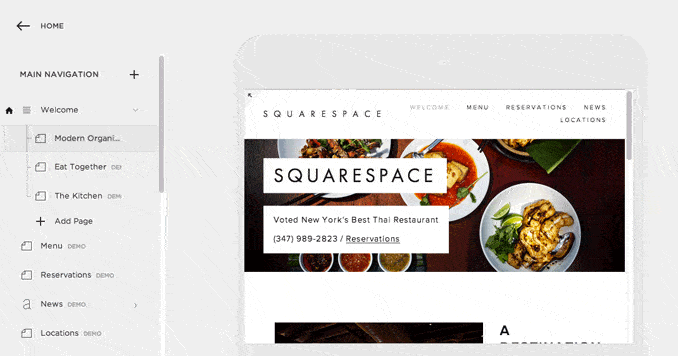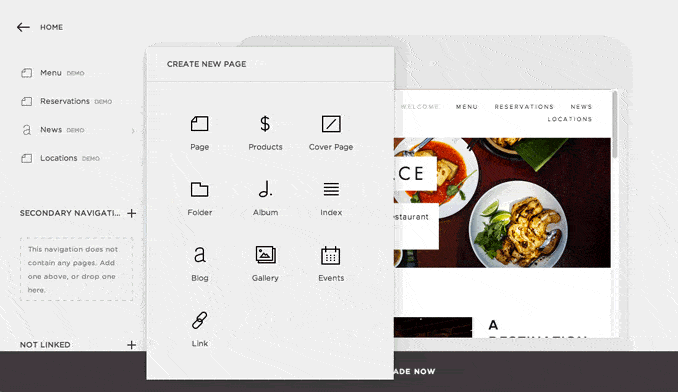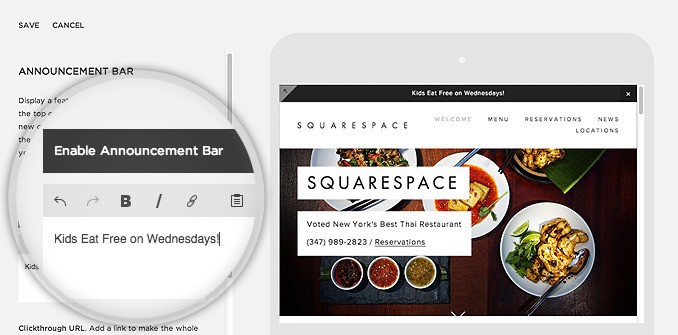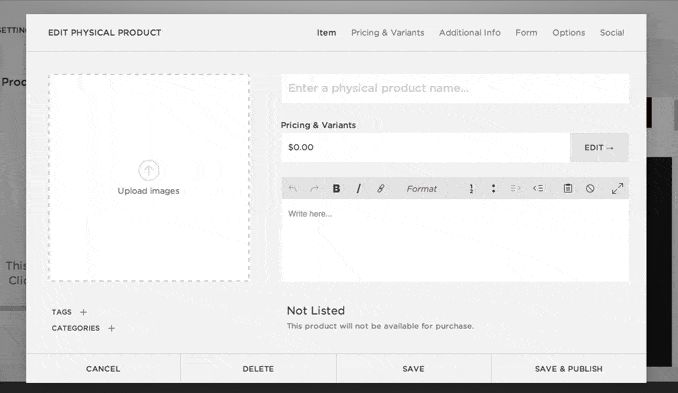Contents
Squarespace Review: A good platform suited to many types of business
With seven different types of website templates, Squarespace has options that suit a wider variety of businesses than most web builders. Where many are more strongly suited just for a store or just for a basic site, Squarespace offers options to suit businesses from photography studios to stores to restaurants. While the design of a Squarespace website is quite excellent, there is a larger learning curve to adjust to all the features. All things considered, Squarespace is still a solid option for a business website, and here’s why.
Getting Started with Squarespace
Squarespace takes you right to choosing a template first. The options are excellent, with templates that suit a wider variety of purposes. Along with the featured options, users can choose from Business, Portfolios, Stores, Personal, Musicians, Restaurants and Weddings. Choosing the template will automatically set up options for sub pages, for example, a restaurant template has a menu page. These pages can be added—or subtracted—from any template, however. Where web builders like Shopify is concentrated on eCommerce, Squarespace offers options that will suit more types of businesses, like a design agency that doesn’t want to sell products, but needs a portfolio.
After choosing a template, Squarespace asks a few quick questions, then takes you right into the editing mode. The first thing you’ll see is a mockup of your website in the template that you selected, with a sidebar at the left for the editing options. Unlike most, however, there’s no getting started guide or list of suggestions to get you started, and that’s a small strike on the negative side. To start the editing process, users will choose from the options on the left hand sidebar to add pages, edit the design, build an online store and more.
Adding Pages to Squarespace
Adding and editing pages was a little confusing at first, even for someone familiar with using website builders. Choosing a template automatically sets your website up with several pages, which you can adjust to fit your needs. These pages are demo pages, however, and when you click on the something to edit, a message pops up that says it’s a demo page and you need to create one like it first. Click create, then the pages can be edited.
Squarespace (or at least the Squarespace template we choose) works in subpages—and cue ten minutes of complete confusion before realizing that to edit the home page, changes were made on three subpages. Frustrating when starting out, but once editing the first page, it was much smoother sailing from there out.
While choosing a template sets you up with a handful of options, any of these features can be added later. A blog or a photo gallery, for example, is added by clicking on the plus button. Pages can be added into three categories: main navigation, secondary navigation and not linked. The main navigation shows up in the navigation bar if the template you choose has secondary navigation those pages will show up in the footer or another secondary location. The unlinked pages can be accessed by direct links and search engines, but don’t appear in the navigation at all. It’s a good variety of options when a lot of builders just have one.
Changing the Design of Squarespace
Squarespace sites have an excellent design to them; they are modern, clean and interactive, and offer popular features like slideshows and parallax scrolling. The design option in the navigation bar organizes all these options, and it is thankfully easier to understand than the pages section. Here, users can choose a different template, customize the header with their own logo or change fonts and colors that appear on the site. There’s also a handful of advanced features—we particularly like the announcement bar that allows you to add a message, such as a special promotion, to the very top of the page.
Using eCommerce in Squarespace
Unlike the pages section, the commerce option has a much-needed getting started guide, which gives you four steps to get products live. Before users can accept payments, they need to have a paid Squarespace account (not a free trial) and a Stripe account.
Adding products is fairly simple, and while Squarespace caters to a wider variety of businesses, their product options are still on the high end. Along with the usual like price and description, Squarespace allows you to schedule when a product appears on the site, which is not something we’ve seen from every web builder. You also have the option to require customers to fill out a form at checkout or to integrate a newsletter program like MailChimp.
Squarespace Review – Final Verdict
Squarespace plans start at $8 a month for the personal plan (limited to one product and 20 pages). The $16 monthly option gets you 20 products and unlimited pages while the business option at $24 a month offers unlimited pages and products. All packages include a .com, which saves you the hassle of buying one somewhere else and connecting it to your account. Those prices seem about average to the other web builders we’ve tested, though since Squarespace seems to have more features than average, it’s a good deal. Squarespace sites have an excellent design and the platform offers a wider variety of options. The trade-off is that it’s a bit harder to learn the ropes. We were a little more frustrated in learning how to edit the pages than with the other builders we have tested so far, though once we got started we had few problems with the platform. The redeeming factor for the higher learning curve? The help center. The articles were very helpful, and there’s a chat available for quick answers. The email we sent was answered in about a half an hour, with a thorough explanation and links to additional resources. Squarespace is a well featured website builder. While the platform takes a bit more time to learn, it’s better suited for businesses like photography studios and restaurants over options like Shopify.
[su_panel border=”1px solid #e0dede” shadow=”1px 1px 1px #eeeeee” radius=”2″]Top Rated Alternative to Consider:
Weebly – read review [su_icon icon=”icon: star” background=”#ffffff” color=”#ff7300″ size=”18″ shape_size=”2″ radius=”0″ text_size=”6″ margin=”0;0;0;0″ target=”self”][/su_icon][su_icon icon=”icon: star” background=”#ffffff” color=”#ff7300″ size=”18″ shape_size=”2″ radius=”0″ text_size=”6″ margin=”0;0;0;0″ target=”self”][/su_icon][su_icon icon=”icon: star” background=”#ffffff” color=”#ff7300″ size=”18″ shape_size=”2″ radius=”0″ text_size=”6″ margin=”0;0;0;0″ target=”self”][/su_icon][su_icon icon=”icon: star” background=”#ffffff” color=”#ff7300″ size=”18″ shape_size=”2″ radius=”0″ text_size=”6″ margin=”0;0;0;0″ target=”self”][/su_icon][su_icon icon=”icon: star” background=”#ffffff” color=”#ff7300″ size=”18″ shape_size=”2″ radius=”0″ text_size=”6″ margin=”0;0;0;0″ target=”self”][/su_icon]