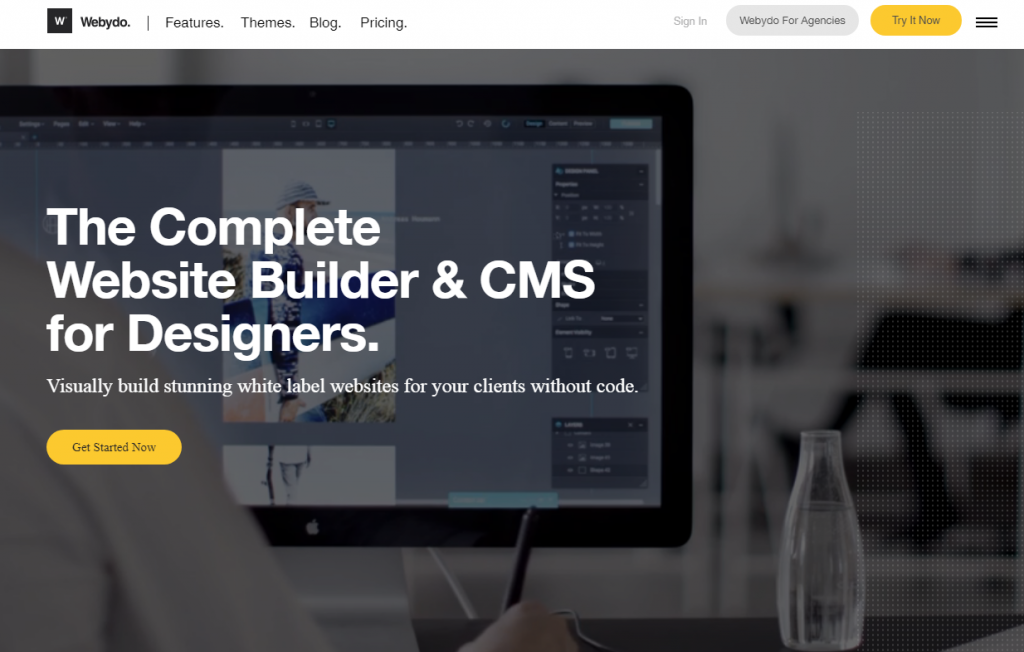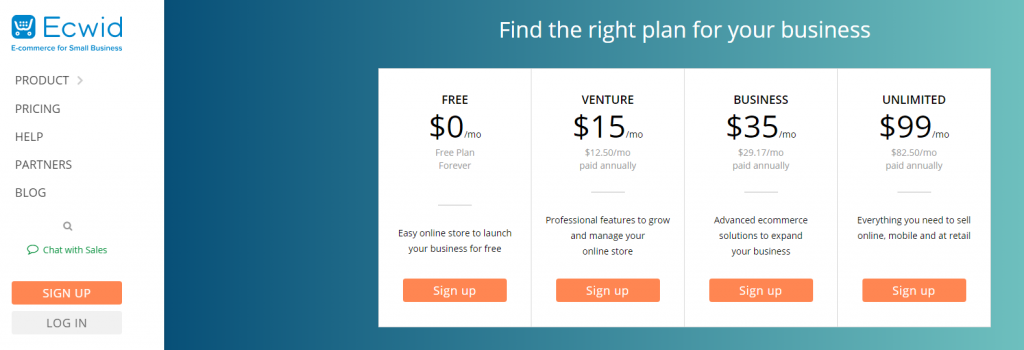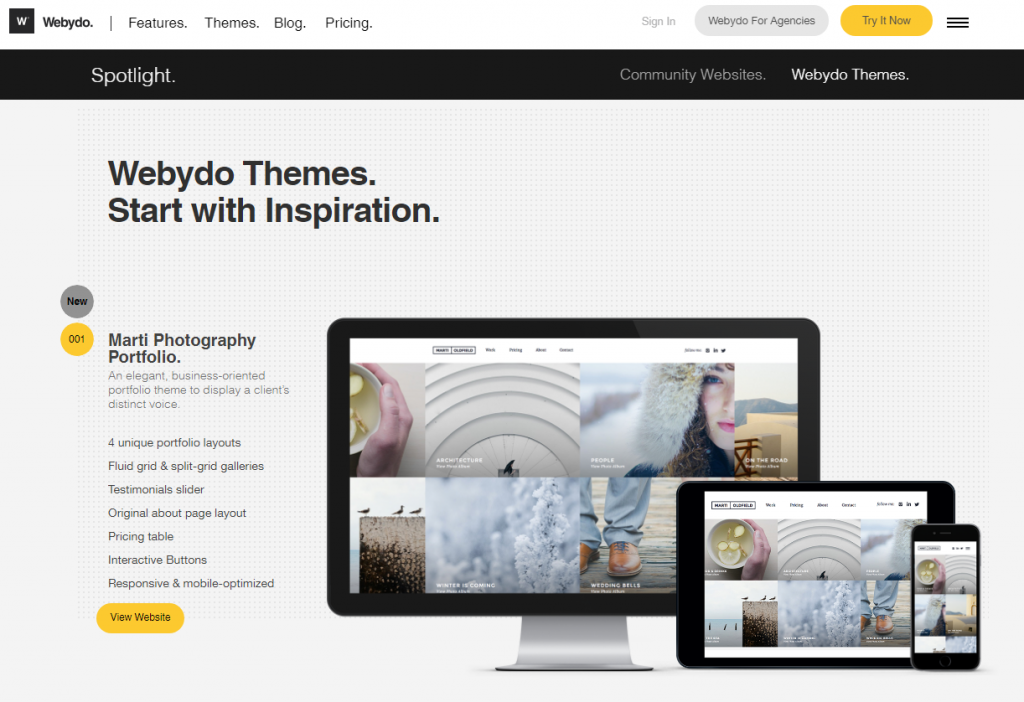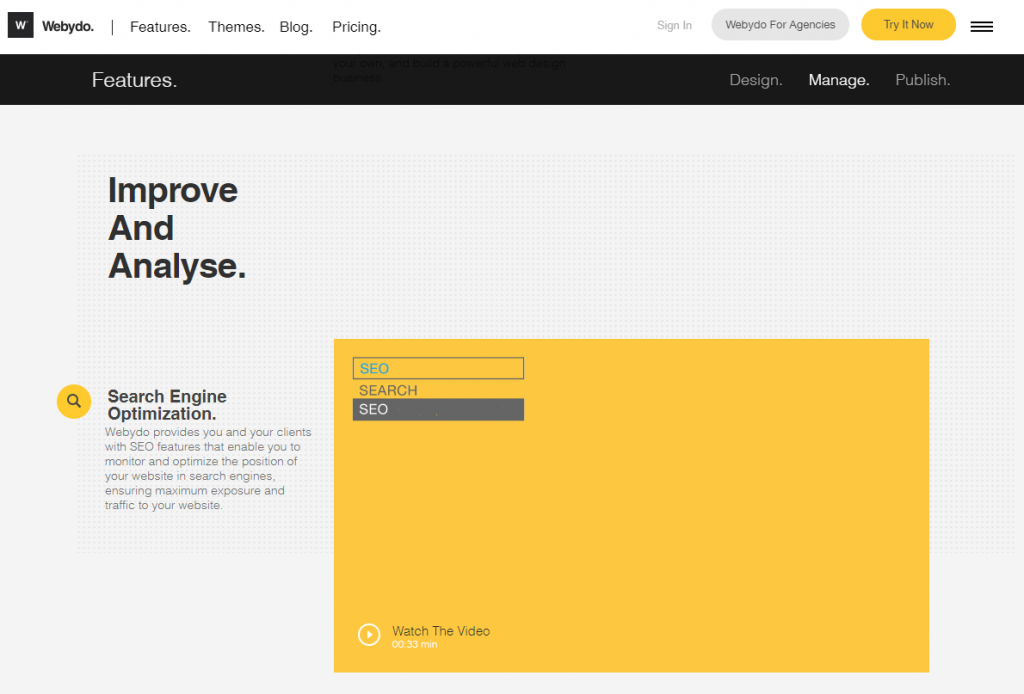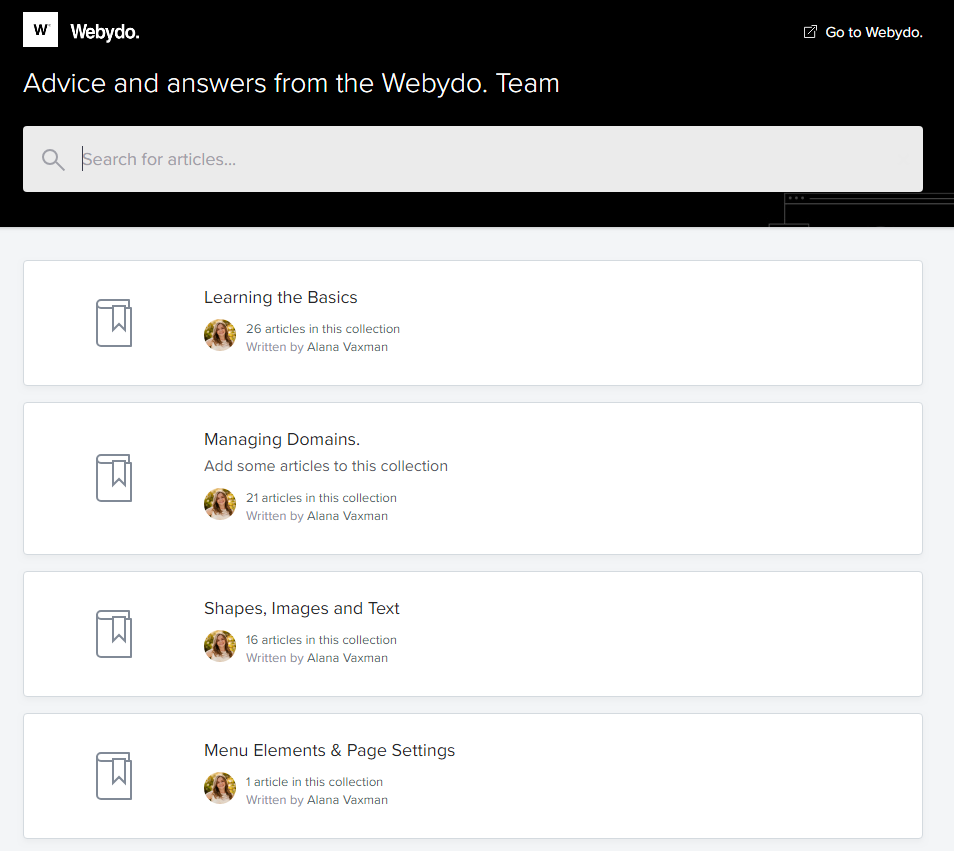Webydo is built for the web designer — a powerful tool that lets freelance designers do everything from creating beautiful sites to processing client payments.
But stunning design and great features are almost a given nowadays. So we decided to check out Webydo ourselves to see if they live up to their promises and are worth their relatively high cost.
Read on to find out if Webydo is right for you.
Contents
About Webydo
Webydo is a cloud-based platform, which means it can be used by anyone who can connect to the internet, and it includes modern features including HTML5 support, responsive templates, and more, all of which are available without any coding required. Webydo also offers some e-commerce functionality.
Webydo was originally developed as an in-house tool for an Israeli web design agency. The tool’s developers, Shmulik Grizim and Tzvika Steinmetz, eventually decided to open up use of the product to those outside the firm when they realized that many people wanted great web design, but didn’t have the budget to hire an agency.
Today, Webydo is a fairly small, privately-held company. They nevertheless serve over 250,000 customers.
Who is Webydo’s Ideal Customer?
Webydo primarily serves B2B clients, which means that they offer services to designers (for example), who then offer services to the end-user. While you can certainly use Webydo even if you aren’t a B2B web design agency, you may find the pricing structure to be higher than comparable products aimed at end-users.
Building Websites with Webydo
Webydo allows designers to create websites for their clients without writing a single line of code. When the designer is finished, Webydo automatically converts the design to HTML code, as well as a content management system that can be used to house the final site content.
Like many website builders, Webydo comes with a visual editor that allows you to make the changes you want. How Webydo differs from the options offered by companies aimed at consumers (B2C companies, so to speak) is the editor’s ease of use. With professionals in mind, Webydo’s design interface is complex and reminiscent of Photoshop.
Note: You can integrate with an e-commerce widget to sell online and accept payments…
Creating a Blog with Webydo
To add blogging functionality to the website you’re building, you can use the Articles functionality (which can be used for any repetitive elements, such as product collections and news feeds).
Once you’ve implemented the appropriate Articles features, the writer will be able to update existing posts and add new posts directly from the CMS (which Webydo automatically creates at the end of the design process) without changing any of the site’s design elements.
Video: A Webydo demo.
Once this is done, the writer can manage posts from a dedicated area of the website’s dashboard.
Creating an E-Commerce Store with Webydo
Webydo doesn’t offer much in terms of built-in e-commerce functionality, but you can integrate with the Ecwid E-Commerce widget to sell online and accept payments. Ecwid comes with inventory management functionality, support for most types of rich media, and easy-to-use product catalogs.
Webydo Themes
If you’re looking for something with templates to help you get up and running with a well-designed website, Webydo offers a dozen themes. Webydo doesn’t offer as many options as other website builders, but what you do get are beautiful, professionally-designed, responsive themes that can be customized as much as you’d like (especially since you can edit the underlying JavaScript and CSS).
Do note that Webydo allows full exports of websites, which means that you can create a site and download all of the files needed to recreate the site. That means that anything you create using Webydo’s website builder can later be used on WordPress, Joomla!, and so on.
Ease of Use
Webydo is a tool aimed at designers, and as such, the interface is not beginner-friendly. It is actually quite complex (if you’ve ever used Photoshop, Webydo’s editor will look familiar to you). Regardless of whether you start with a template or not, Webydo is a tough beast to conquer.
While we don’t think the average user would want to brave Webydo’s steep learning curve, we do think that someone who wants a powerful, cloud-based tool might want to put in the time to learn how to get the most out of Webydo.
Video: A demonstration of Webydo’s different editing modes.
You may not have to write code ever, but because Webydo is so powerful, there are a lot of options available to you, making the build process challenging.
Design Mode vs Content Mode
There are two modes in which you can use Webydo: design mode and content mode.
Working in design mode allows you to create content from scratch. You can add and delete pages, rearrange elements that you’ve added to your site, and edit text. Webydo claims that this speciality mode allows even non-designers to use their product (especially in conjunction with the tutorials the company provides).
On the other hand, working in content mode allows you to edit text. You cannot, however, modify any design elements.
Web Hosting and Domain Names
If you choose to build your website with Webydo, you have several options when it comes to domain names:
- If you don’t have a domain name, you can purchase one from Webydo
- If you have a domain name from another registrar, you can transfer it to Webydo
- Finally, if you have a domain name from a registrar that you’re happy with, you can set up redirection so that users end up on your new Webydo site.
Webydo sites come with web hosting — once you click Publish, your website is live immediately. Webydo maintains a worldwide network of servers that host their customers’ sites.
Features and Benefits
As you can probably guess, Webydo is not a tool that lets you get up and running in just minutes. With that said, Webydo does come with tools to ease the burden involved in turning a website design into a real website. Many of these are high-end features not typically found in website builders aimed at a general audience.
Web Fonts
Webydo comes with open source web fonts that are optimized for use on the web. You can use these to create the specific look and feel you’re looking for on your site.
Drag-and-Drop Tools Controls
Webydo’s drag-and-drop controls allow you to quickly add elements like shapes, images, text boxes, and more. Bonus: Webydo will automatically optimize your add-ons to make sure they’re performant.
Parallax Scrolling Animator
With the parallax scrolling animator, you can animate any and all site elements. You can set the motion paths, transitions, and speed of change.
Note: Webydo comes with SEO features to ensure that your site can be found by search engines…
The Video Tool
Webydo allows you to add videos and customize every aspect of your viewer’s experience, including size and position of the player, the title of the video, button colors, and more.
SEO
Webydo comes with buil-in SEO features to ensure that your site can be found by search engines whenever someone queries using relevant keywords. Basic features include the ability to adjust the page’s title and URL, as well as provide a description and a list of relevant keywords.
If you want to go above and beyond, you can access the advanced SEO options to handle things like telling search engines how often your page changes, when to reindex pages, and so on. Note that this isn’t something typically offered by many website builders.
Other Useful Features
In addition to the features we’ve mentioned above, building a site with Webydo gets you a tool with:
- Responsive breakpoints, which is how Webydo helps you create responsive designs. Changing how a site displays on multiple device sizes is challenging and typically involves complex layout changes.
- Smart guides and snapping to make sure that everything on the site is lined up perfectly.
- Revision history, which tells you who changed what (and when) and means that you can go back in time and bring back any of your old versions. Note that you don’t lose any versions, even if you roll-back to an earlier copy.
Features for Freelancers
If you’re looking to use Webydo to build your freelance web design business, there are some features we think will appeal to you specifically:
- Client Billing: The Bill My Client feature allows you to bill your clients directly from your Webydo dashboard. Once you’ve build a site for your client, you can send a request for payment. You provide information on how your client can be reached, and Webydo tracks whether you’ve received payment or not.
- White Labeling: Webydo allows you to present your clients, especially those using a CMS, with a white-labeled knowledge base. This is another way for you to get your brand in front of your customers (and not Webydo’s).
Remember, these features can be helpful to you even if you aren’t a designer running your business with Webydo. You can use the client billing feature to request payment for any type of service rendered, and white labeling can be used to present branded information to your clients.
Customer Support
The Webydo support team offers many resources to help you if you ever get stuck.
First, there are video tutorials that you can watch to learn things like how to use the parallax scrolling feature, create responsive sites, or connect a custom domain name. However, if you prefer to read written instructions, Webydo offers a robust knowledge base.
If you want to talk to someone about an issue you’re having, you have two options. You can:
- Contact the Webydo support team via email or Live Chat
- Post a question on the Webydo community forums.
Unlike many other paid website builders, Webydo doesn’t offer 24/7 support, nor does the company make themselves available via telephone.
Billing
If you’re not sure whether Webydo is right for you or not, you can take advantage of a free trial that lasts one month (you do have to provide a valid credit card number or PayPal account).
If you choose to subscribe, there are three different billing plans form which you can choose:
- Pro: gets you 1 designer account, hosting and CMS for 10 sites, client billing functionality
- Team: gets you 3 designer accounts, hosting and CMS for 30 sites, onboarding and setup assistance, client billing functionality, white label CMS/branding, and the ability to add custom code
- Agency: gets you 10 designer accounts, hosting and CMS for 100 sites, a dedicated account manager, client billing functionality, full white label CMS/branding, support for custom code, a template generator, and support for site exports.
| Plan | Pro | Team | Agency |
| Accounts | One | Three | Ten |
| Hosting and CMS | 10 Sites | 30 Sites | 100 Sites |
You can choose to pay on a month-to-month basis, or you can pay upfront for a year’s worth of service and save 20% off your fees.
If, after subscribing, you decide you no longer want to use Webydo, you can request a cancellation and/or a refund using their Cancellation Form or by emailing the billing department. You can cancel at any time, but there are no refunds — if you would like to not renew your subscription, you’ll need to cancel at least 30 days beforehand.
Note: Although expensive, Webydo has are a lot of benefits that make it worthwhile…
Conclusion
Webydo is a powerful, cloud-based website builder aimed at designers who build websites for others. However, even if this isn’t you and you’re just looking for a website builder that’s a step above what many vendors offer, Webydo will likely meet your needs. The product is expensive, but there are a lot of benefits to using Webydo.
If, however, you prefer something more budget and/or user-friendly, consider Wix, Weebly, or Squarespace.