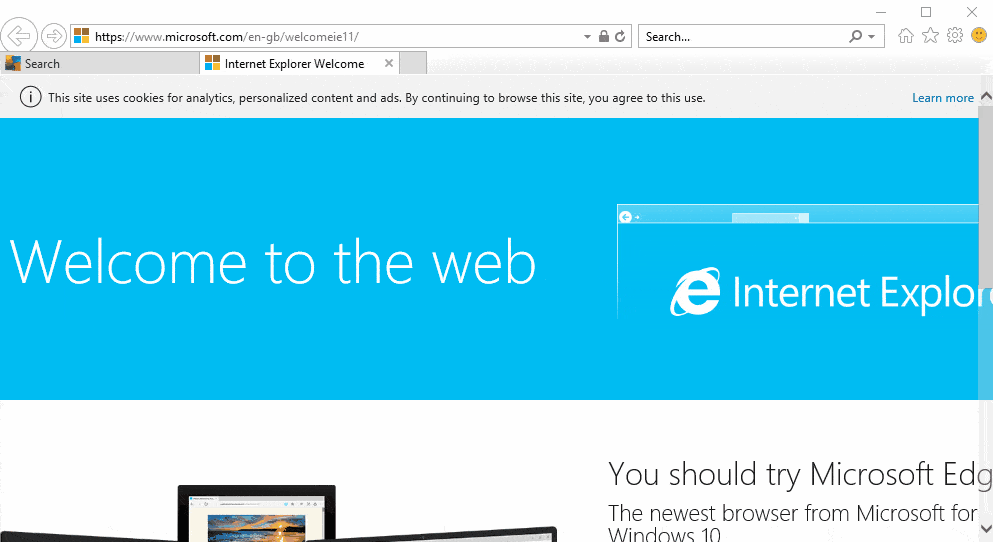Disclosure: Your support helps keep the site running! We earn a referral fee for some of the services we recommend on this page. Learn more
- Go to the web page you want to use as your start-up page.
- On the browser menu bar, click Settings, select Internet Options, then select the General tab.
- The address of the web page you want as your start-up page should appear in the Address box.
- Click Use Current.
← Previous Topic: Setting a Home Page in FirefoxKeep Reading: Saving an Image from the Web →