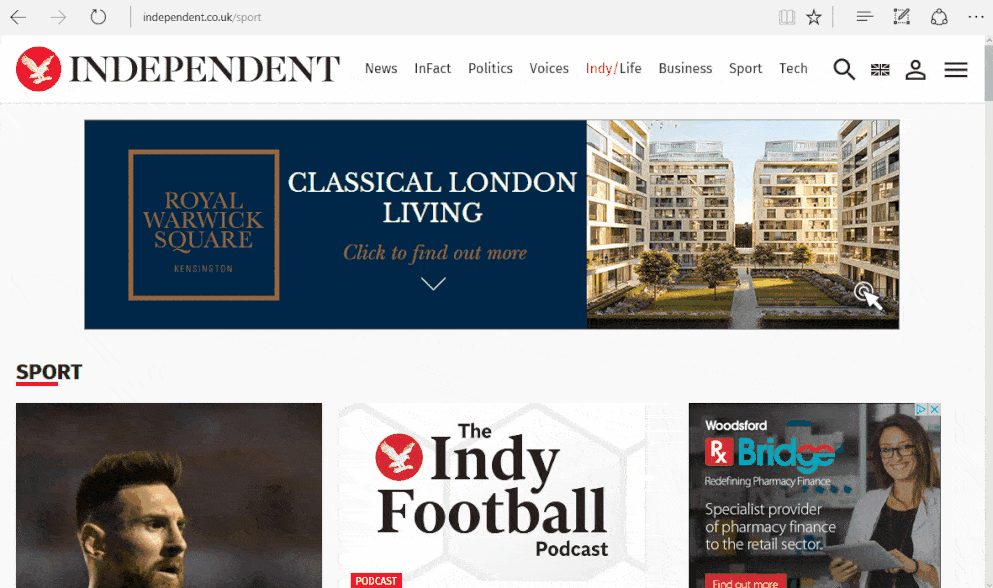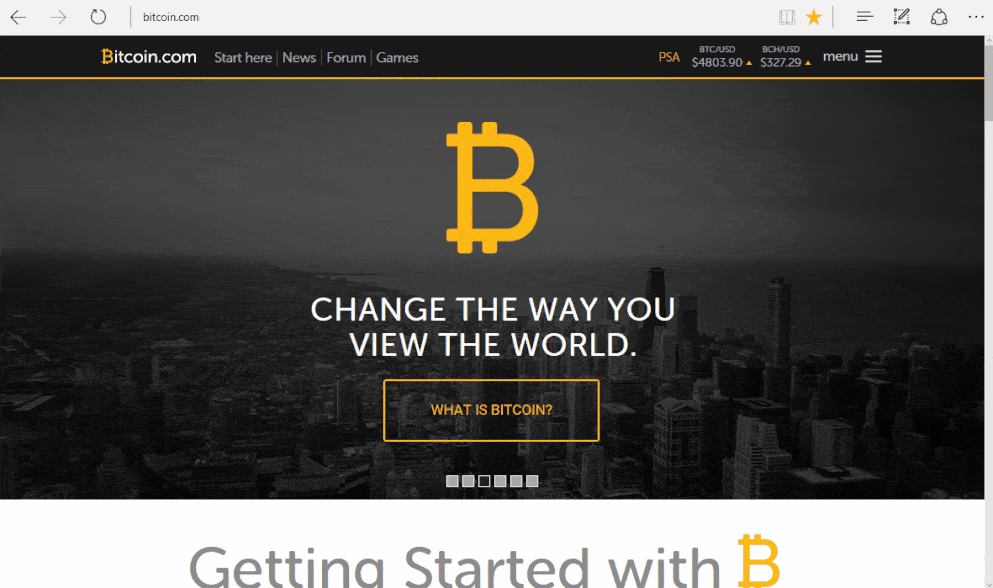Here’s another way to bookmark a web page: click on this page once with your right mouse button and select Add Bookmark or Add to Favorites from the pop-up menu.
With hundreds of millions of websites and more coming online daily, you will undoubtedly find ones you want to revisit. Bookmarks and Favorites save Web addresses so you can return to them quickly, without having to retype them. Whether you are using Mozilla Firefox, Internet Explorer, Safari, Chrome or another browser, the procedure is similar.
To save a web page, go to Bookmarks or Favorites on the menu bar and click on Add to Bookmarks, Bookmark this Page, or a similar option. When you open your list of bookmarks, the title of the page you added will appear at the bottom of the list. To access the page, click on the title.
The demonstrations on this page are shown in Internet Explorer – click on the images to see the examples in action.
Contents
Put Your Links in Order
After a while, you’ll discover that you’ve got dozens of bookmarks. It’s now time to organize them into folders.
If you use Internet Explorer, click on Favorites on the menu bar to open the Favorites window. Now, in the drop-down menu, select Organize Favorites. Click the New Folder button to create a folder, then name it. We suggest organizing your bookmarks in folders by subjects, such as Sports, Travel, News, Games, etc. Now click on each Favorite once, hold down your left mouse button and drag the Favorite into the appropriate subject folder.
With Firefox, click on Bookmarks on the menu bar and select Show All Bookmarks. This will open a library of bookmarks and other browser items.
Select the Bookmarks area you want to organize: either the toolbar or the menu. Then use the Organize button at the top of the screen to create new folders which you can use to organize your bookmarks.
Renaming Links
Sometimes the names of the bookmarks aren’t descriptive, so you may want to alter them. With Explorer, open the Favorites window, then right-click the Favorite to change. Select Rename from the pop-up menu and type a new name.
Frequently Asked Questions
I bookmarked a blog post, but when I tried to visit the post it was different. What happened?
When you bookmark a blog post, it’s important to bookmark the article permalink. Websites with regular updates, such as blogs, news websites, and social network, have many pages that aggregate the newest or most popular content. As new content is added or the ranking of content changes, the content of these aggregated pages changes as well. This explains why it’s important to bookmark a blog post’s permalink rather than the homepage, archive page, article list, or category page where you originally found it.
Can I bookmark a password-protected webpage?
In most cases, it is possible to bookmark a password-protected page. If a webpage offers an option such as Remember Me at the login screen, selecting this option will store your login information in the form of a cookie stored in your browser. Then, when you later visit the site using a bookmark your login credentials are automatically fed to the webpage, and you are logged in automatically.
While setting up your browser to log into your most-used accounts automatically is convenient, it is not a good idea if you are using a shared computer since anyone who uses the same profile on the computer will be able to access your account. However, if your computer is a personal device that only you use, this is a convenient way to quickly access your favorite web-based services such as email and social networking websites.
What types of sites should I bookmark?
Bookmarks are useful for storing two types of websites: those you access frequently and those you want to be able to revisit.
Most browsers allow you to create a group of bookmarks which you can then open all at once. This is a convenient way to launch all of your most-used web services at once. For example, you could store your bookmarks to your social networking accounts, email accounts, and favorite news website, and launch all of those sites at once when you open your browser.
When you visit a webpage you want to be able to find easily at a later date, the best way to save the website is to bookmark it. What types of things might you want to save in this way? Anything really: a recipe you want to try sometime, a long news article you want to read at a later date, a tutorial you want to work through, a useful online tool that you want to be able to find at a later date.