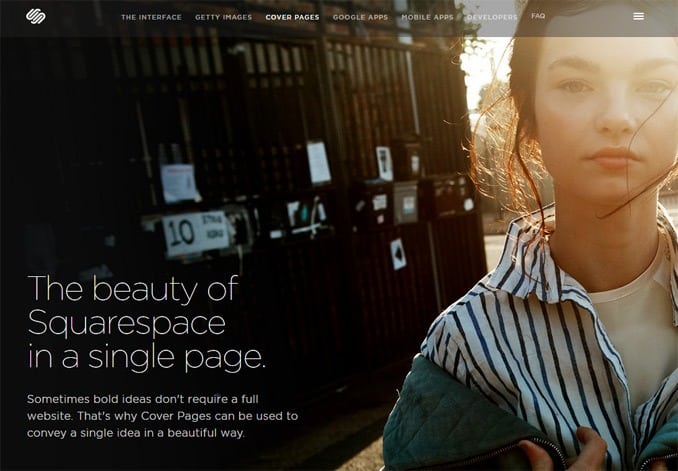Web design platforms are constantly evolving; Squarespace, a great platform for designs and versatility, has just released their seventh update. Squarespace 7 has quite a few new additions, including simpler controls that should help make it easier to get started, one of our initial complaints with the previous version. So, what’s new on Squarespace 7?
Simplified controls
The Squarespace team is looking for a boost in their ease of use rating—the controls in the latest version have been simplified. Edits are done on the pages, and it looks as if they may have even done away with the strange subpages that appear on a single page, one of the complaints on our initial Squarespace review.
Device view
If “Mobilegeddon” has you worried your SEO rankings will be affected by your mobile site, Squarespace 7 helps to ease your mind with a “device view” feature that will show you what the site will look like on a smartphone screen. Squarespace already had mobile versions—this new feature simply allows you to preview it as you work from a computer.
More image options with a new Getty Partnership
A good website needs good images—Squarespace now has a partnership with the popular stock image company, Getty Images. Squarespace users can access the wide image database without ever leaving the web builder, and each image costs users just $10. Prices of the images when purchased without the partnership varies on a number of factors including the size of the image and how long you plan to use it, but it’s safe to say the $10 image deal looks pretty enticing budget-wise as well as for simplicity’s sake. Some website builders offer a free database of stock images, but these images are limited (which also usually means overused), plus Getty also has editorial images, which would make a nice addition to a blog post about current events or a celebrity.
New cover pages
Sites can now make a grand entrance with a cover page, a single, graphically dynamic page that introduces visitors to your website. Cover page templates can also be used for simple, one-page sites. There’s a handful of templates available and they all seem to stick with Squarespace’s standout designs.
Integration with Google
Getting an email with your .com at the end certainly isn’t new, but now that email can be managed with Google, including all of the tools like Google Docs and Google Drive. That’ll cost $5 a month per user though.
New Android Apps
Squarespace isn’t new to apps either—but now they’re also available on Android, instead of just iOS devices. The Blog app allows site owners to edit and write posts on the go. Metrics will show site owners just how well their site is performing, and portfolio-centered websites can now be downloaded to a smartphone or tablet with the Portfolio app so it can be accessed without an internet connection.
A new advanced developers platform
Squarespace’s new Developer’s Platform allows those with more web design experience to take more control over their website. What does that mean for a small business? If you don’t want to use a template that another site is using, businesses can hire a developer for the initial design, but then still use Squarespace’s simplified platform once the initial design work is completed.