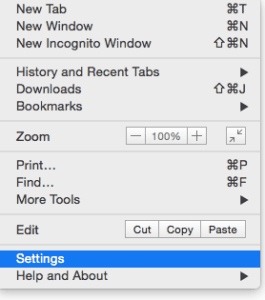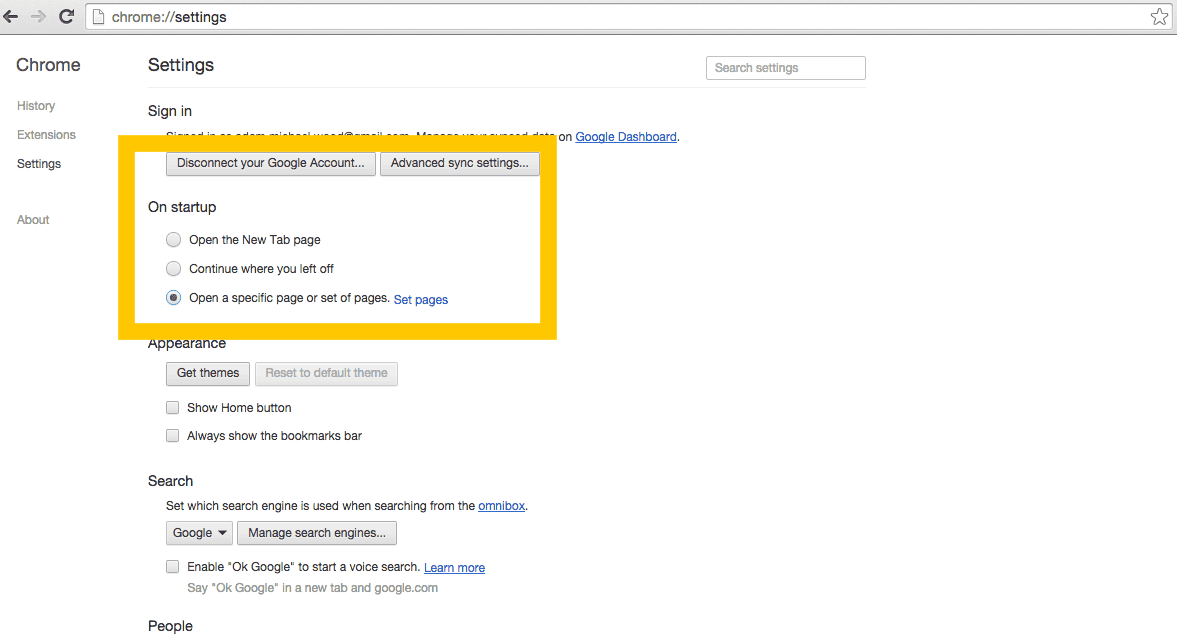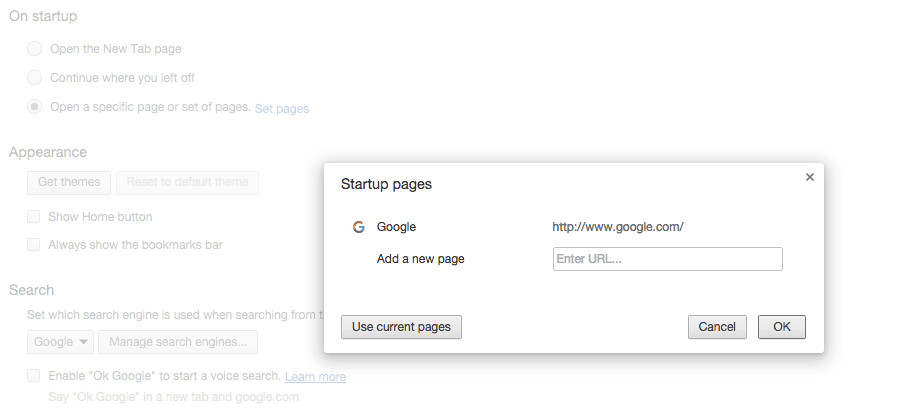Disclosure: Your support helps keep the site running! We earn a referral fee for some of the services we recommend on this page. Learn more
Google’s Chrome browser gives you several options for what page(s) to open when you first launch the browser:
- The default “start” page
- The tabs you last had open when you closed the browser
- A specific page or set of pages
To set which of these you would like to happen:
- Click on the menu button on the right side of the toolbar. It looks like three horizontal lines stacked on top of each other.
- Select Settings
- On the settings page, select your preferred option under On Startup.
- Open the New Tab Page
- Continue where you left off
- Open a specific page or set of pages
- If you select this last option, be sure to click Set Pages to identify which pages you want to see when you open Chrome.
← Previous Topic: Setting a Home Page in FirefoxKeep Reading: Saving an Image from the Web →