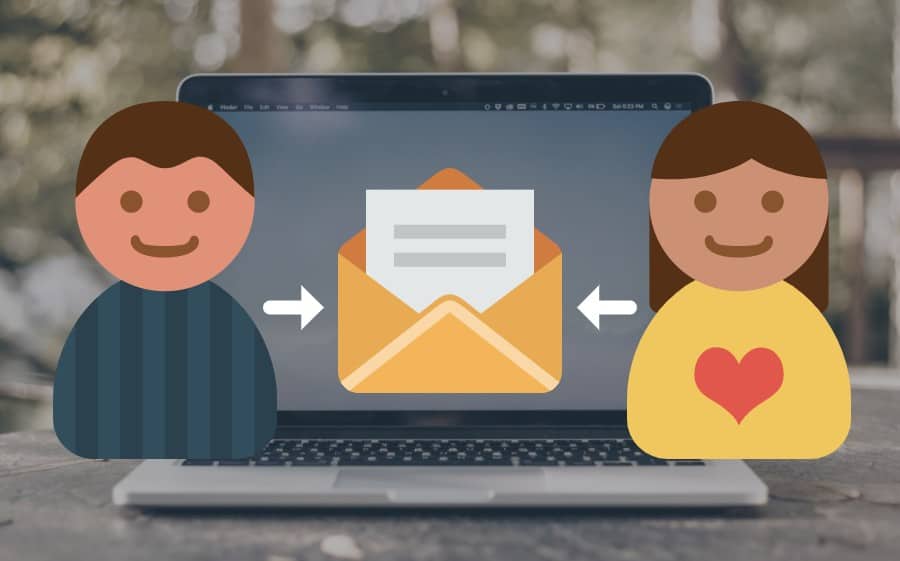While most of you may be using e-mail for personal communication, those at work must make sure that understanding of e-mail tones compliments the best practices for the job at hand. Some of these guidelines can be helpful for professional communication, but they are intended for a general audience. These general eric guidelines that apply to both professional and personal e-mail environments.
1. Have a concise message.
It is estimated that people who use the internet on a daily basis tend to visit over 200 sites per day. Combining all those e-mails, blogs, news articles, and social network comments comes out to be close to 500,000 words per day. The novel ‘War & Peace’ on the other hand is only 460,000 words.
Of course, most internet users do not read every word that their browser loads, but they are exposed to an incredible amount of content and must be selective about how much time they spend on certain tasks. This makes it vitally important to keep your e-mails brief!
Try to keep your e-mails shorter than 500 words when possible. If you are asking someone a question, put it at the beginning or at the end of the message. Underline your question if it is very important. Also, keep your e-mail Subject line on-topic and short, or else people might not even open the e-mail.
2. Check your spelling! Don’t abbreviate too much!
Checking your spelling is critically important. Nothing screams unprofessional or unintelligent like improper spelling. What can be worse however, is the intentional use of ‘shorthand’ abbreviation.
It’s not unusual for an internet user to be exposed to 500,000 words in a single day – that’s more words than the novel War & Peace!
With the advent of mobile phones, came the texting craze. Many of the language constructions from texting and instant messaging have since migrated into e-mail vernacular. Common examples include BRB (Be Right Back) and LOL (Laugh Out Loud). Those abbreviations are relatively safe, but once you start to replace words with letters, you’ve entered into dangerous territory. Shortening phrases like ‘See you tonight at dinner’ with ‘C U 2NITE @ DINNER’ can be extremely unprofessional. Shorthand should stay confined to text messages, otherwise people will perceive your messages to be unimportant it makes you look dumber.
Certain business jargon can be just as problematic. Terms like ‘End of Day’ (EOD) or ‘For Your Information’ (FYI) are common, but not always universally known. The biggest problems however come from terminology specific to an organization. If a new employee is brought into a company, they shouldn’t be expected to know acronyms for internal projects or work-groups. Sometimes organizations can even have two different projects with the same abbreviation. Taking the time to type out the full name of a project is almost a saintly act, people will be thankful for the clarity you bring.
3. Do NOT use the Carbon Copy (CC) function all the time.
Not everyone needs to see every e-mail you write, especially in an office setting. People receive a lot of e-mail, and have to prioritize what is worth reading. If an e-mail goes out to 100 people, you might get 50-100 different responses. That’s a lot of material to sort through, not just for you, but for everyone in the e-mail thread.
If you need a person to take action on certain work items, send an individual e-mail asking them individual questions. If you ask questions from a big group, sometimes you won’t get any answers because people will expect someone else to answer. Individual or small group e-mails are far more effective for communication, that’s why teams using the Agile method try to keep team sizes under 10 people.
4. Use Blind Carbon Copies (BCC) when sending updates to a large group
If you need to broadcast an important announcement to a large group, or to a collection of people who don’t know each other, you can use the Blind Carbon Copy (BCC). If you send an e-mail to 30 people through BCC, those recipients will only see two e-mails, yours and theirs. This is a way to send group updates without sharing other peoples’ e-mail unnecessarily. You wouldn’t write a letter with 30 people’s phone numbers on it would you?
5. Don’t send e-mail to hundreds of people unless you have to
Any time you need to send e-mail out to more than a few hundred people, you might consider using an e-mail delivery service. Generally those tools are reserved for anyone who is doing e-mail marketing or managing a subscription e-mail newsletter. For internally facing communication, reserve massive e-mail broadcasts for important announcements like a quarterly company update, not a weekly progress summary.
During personal e-mail use, it is considered rude to send chain letter e-mails. People already have so much content to deal with, if you are continuously sending nonsense, they might block your messages. Family members will be much happier to receive a personal letter, instead of chain e-mail with political cartoons or lengthy jokes.
6. Avoid using all capital letters.
PEOPLE THINK THAT CAPITAL LETTERS MEANS YOU’RE SHOUTING! Use a bold message instead if something is important!
7. Know when to use emoticons.
Smiley faces (aka. emoticons) can be a great tool to break the tension of a conversation. Any time you need to deliver critique or difficult news, adding a supportive statement at the end with a smiley face is a good way to let the recipient know that you are trying to be constructive.
Learn more about using emoticons, sometimes called smileys.
Smiley faces once were taboo in an office or professional setting, but that stigma has relaxed over the years. However, in more traditional companies, smiley faces might not be well received. Generally, they are used internally but rarely used externally when interfacing with customers. Each workplace environment is different, so ask if you’re unsure. When in doubt, don’t use emoticons.
8. Keep your images and attachments small and appropriate.
Most e-mail clients today have the ability to display images inside the message of the e-mail. However, some e-mail recipients might be viewing the message on a mobile device where they are charged on bandwidth. If you need to send a picture or a file, send it as an attachment rather than as an embedded image. That way the recipient can choose to download the file or not.
Additionally, sending images on workplace e-mail can be dangerous. Many companies record every e-mail that ever gets sent for legal purposes, and build up a huge amount of data in the process. Sending large files over e-mail takes up valuable storage and can cost the company a lot of money. Images also can be much more offensive than emoticons, so don’t send any potentially offensive images.
9. Be careful typing e-mail on mobile devices.
Don’t send important messages over mobile. Spelling errors are far more common when typing up an e-mail on a smart phone. If you want to avoid making mistakes, wait until you have a full keyboard to type your message. Sometimes auto-correct on mobile phones can create hilarious but inappropriate messages by total accident, so wait if you can. Also, even though you’re typing an e-mail message on your phone, people reading it might not be. If you use shorthand (‘U’ instead of ‘you’) – let people know you’re on your phone, otherwise it could reflect poorly on your professionalism.
10. Include your name and contact info at the bottom.
Most e-mail clients and web-mail services have an option to create a ‘digital signature’ – which is a small message that appears at the bottom of all of your e-mails. This should include your name, your organization (if applicable), your e-mail, website URL, and possibly a phone number or business address.
Be sure to say ‘Thank you’ or ‘Kind Regards’ in your signature as well, being polite means saying nice things, and a kind goodbye is an easy way to show good intention.
11. Don’t be a jerk!
This should go without saying, but e-mail is just another form of communication. Being polite in an e-mail is the same as being polite in person. Words have a lot of power, and can be used to hurt people. If your goal is to be polite and have a good reputation, then behave respectfully.
Learn more about netiquette to put your best foot forward online.
There are people out there who send ‘flame’ e-mails, which are intentionally hurtful messages. There are also ‘trolls’ who send messages whereby the intent is to make you angry, sometimes just for their own amusement. If you ever encounter inflammatory personalities online, ignore their remarks and block their account when possible. The worst thing you can do is send an angry message back, these people relish in your frustration, don’t give them what they want.
12. Extra Credit: Find ways to NOT use e-mail!
Believe it or not, there are other options available for digital communication other than e-mail. The most popular is of course the ‘Social Network’ – which allows for open discussion in a public commons. Similarly, for professional environments there are ‘Group-ware’ and Project Management applications available. These applications are often created to allow for careful stewardship over a large number of simultaneous conversations.
E-mail is linear, you read through your inbox and respond to the message threads, with newer messages pushed to the top. With Group-ware, its far easier to coordinate multiple conversations. Rather than sorting conversations by newest reply, you can sort by topic or task. By pushing group conversations into other applications, this means that e-mail can stay dedicated to private personal conversations.