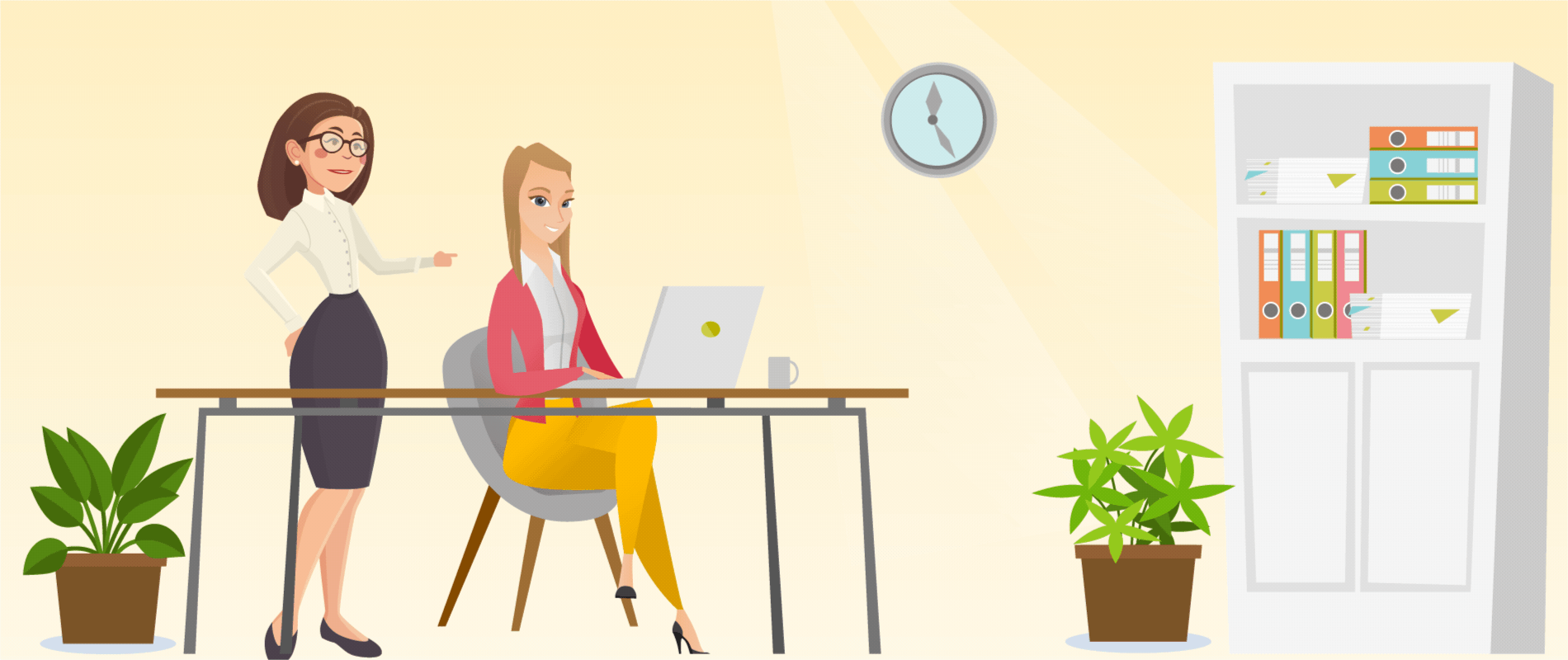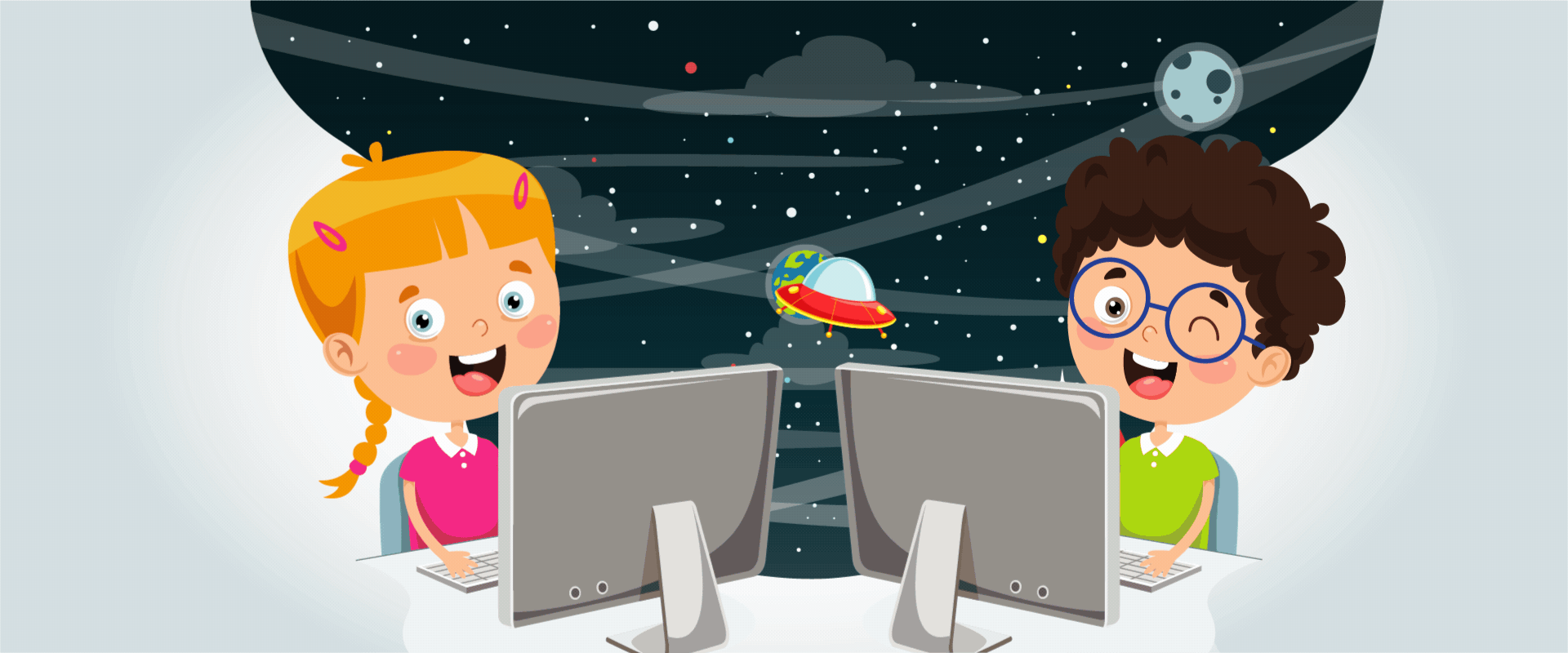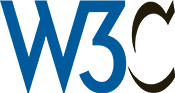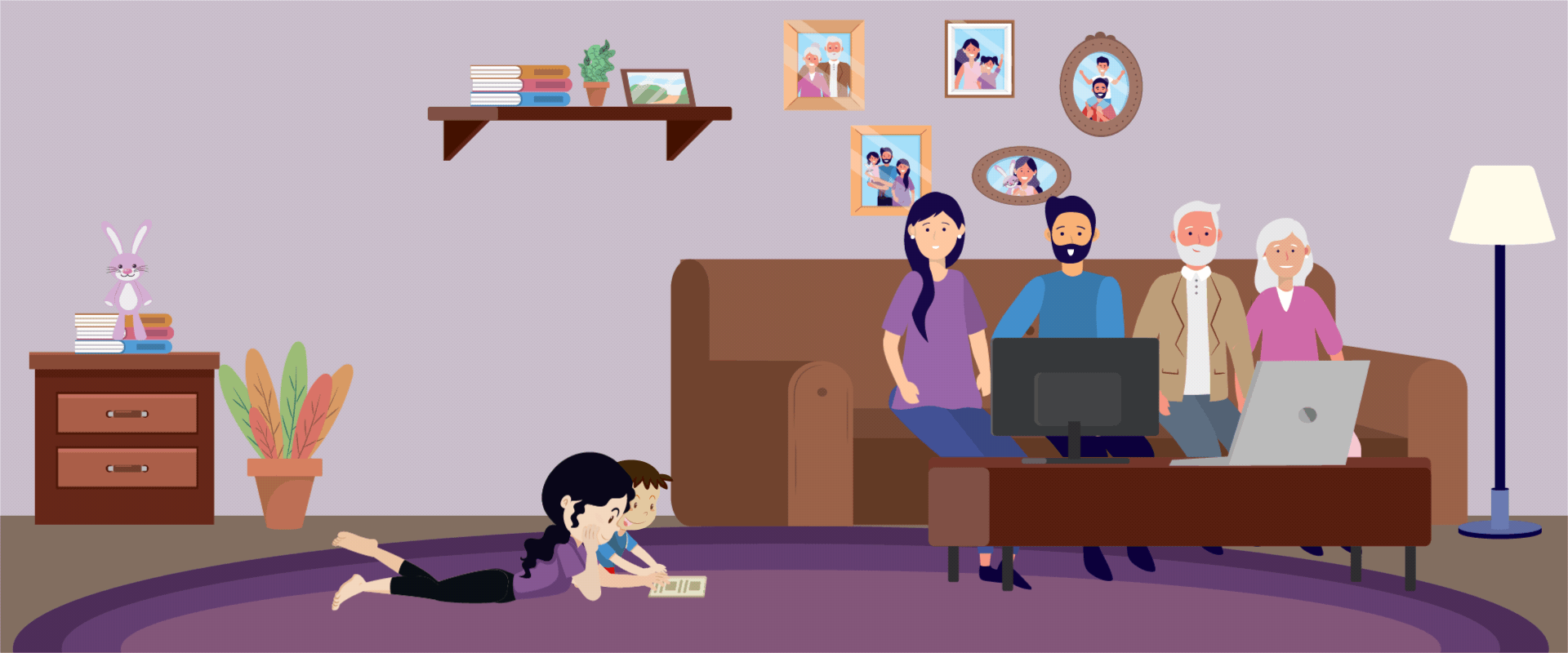
Why Make an Accessible Website?
From looking up home repair methods to studying for a test, just about everyone goes online to improve their personal and professional lives. Accessible online spaces ensure that even those with disabilities can access the information and communication technologies they need.
According to the United Nations Convention on the Rights of Persons with Disabilities, access to the web is a basic human right. In fact, online accessibility is required by law in certain circumstances.
The W3C Web Accessibility Initiative outlines technical specifications, guidelines, techniques, and supporting resources for online accessibility. These standards are upheld internationally.
Accessible web design makes it easier to read, navigate, and understand for everyone -- including people who are elderly, injured, and even those who simply have a slow Internet connection.
Tips for Creating Accessible Websites
Making your website accessible is not hard; it just requires taking the time to do it. The W3C Web Accessibility checklist is a great place to start.
Here are the most important tips:
Begin With Accessibility
It is much easier to design a website with accessibility in mind than to retrofit it afterward. Waiting may require expensive design changes.
Use Well-Structured HTML
Many people with disabilities use assistive technologies such as screen readers. These work much better with well-structured HTML including semantic markup in HTML5.
Use Color Wisely
Don't depend exclusively on color to transmit information because it may be meaningless to those who are color blind.
Provide Transcripts
Include a text transcript because some visitors may not be able to access audio and video content.
Make Dynamic Pages Accessible
Take care with dynamic page elements that update without a page reload because this can cause problems with screen readers. Use ARIA and HTML5 to make these pages accessible.
Provide Keyboard Navigation
People with fine-motor disabilities have trouble using the mouse. ARIA will help make your pages keyboard-navigable.
Go Minimalist
Minimalist design has long been popular on the web. This design philosophy also makes accessibility easier to implement.